Want to know how to share pic from iPhone to Android? Although many people are looking for its solution, they are not able to find it properly. So, in this post, we will talk about the right way to share pics from an iPhone to Android, and that too practically.
Not just pics; you can also transfer other things like files, documents, and videos through the same process, which we will explain below.
The way to send photos from iPhone to Android is very simple and easy. You just have to follow the steps given below. So let us know now.
- First of all, open ‘App Store‘ on your iPhone.
- And install ‘Google Drive‘ on your Apple device.
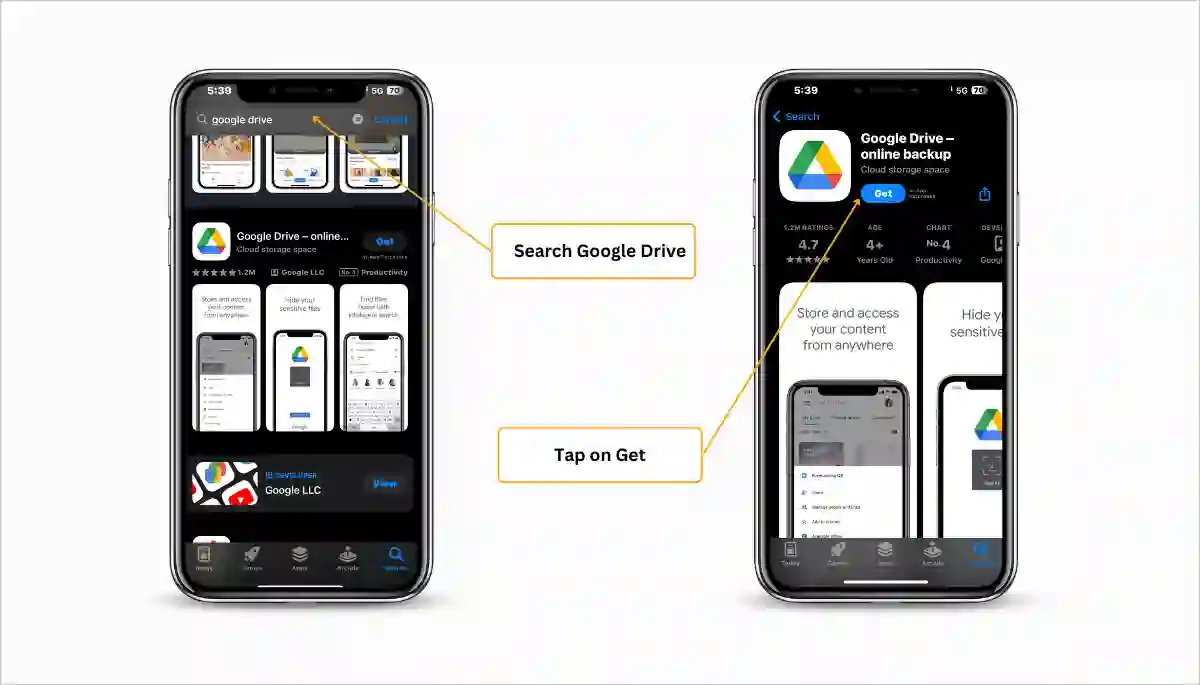
- Now, open ‘Google Drive‘ with your account signed in.
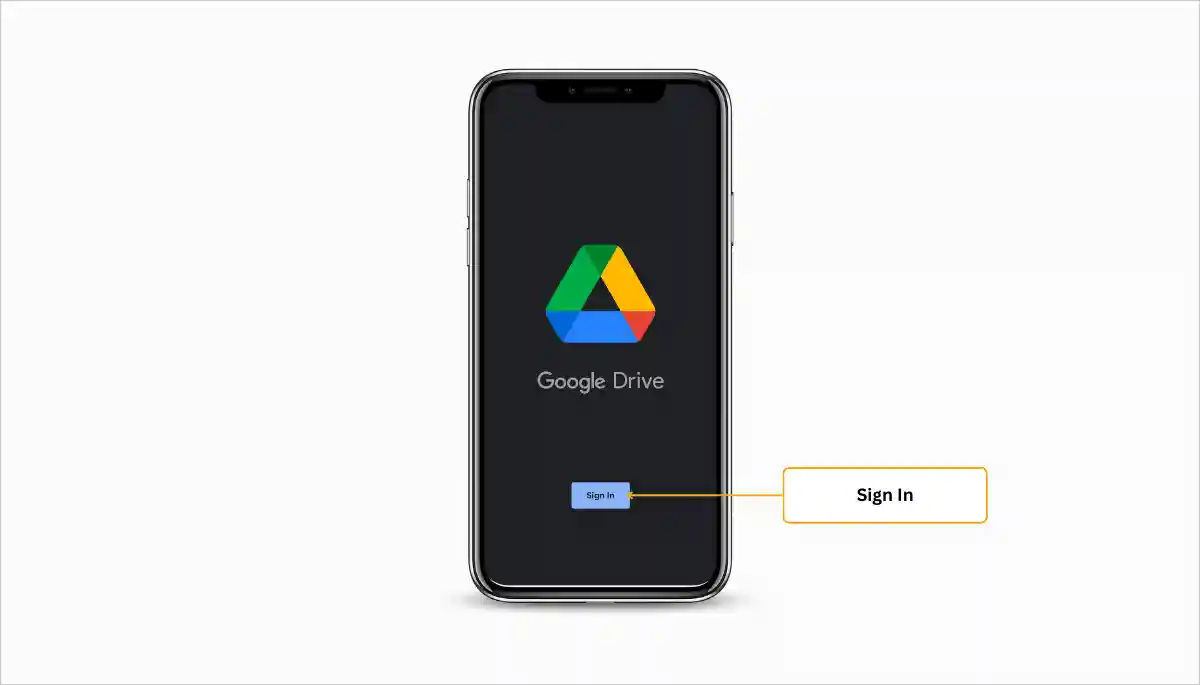
- Now, tap on the ‘Plus Icon‘ to import the image you want to share.
- Then click on the ‘Upload‘ option.
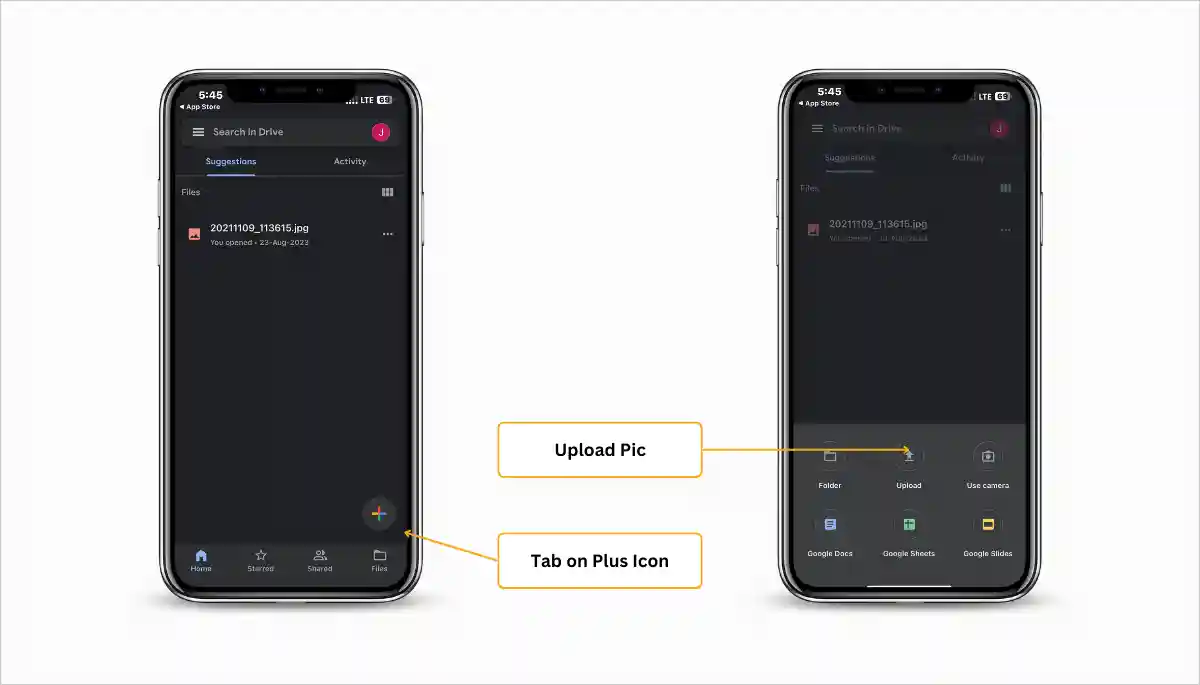
- Now, tap on ‘Photos and Videos‘ to get the pictures.
- And take your pictures from there.
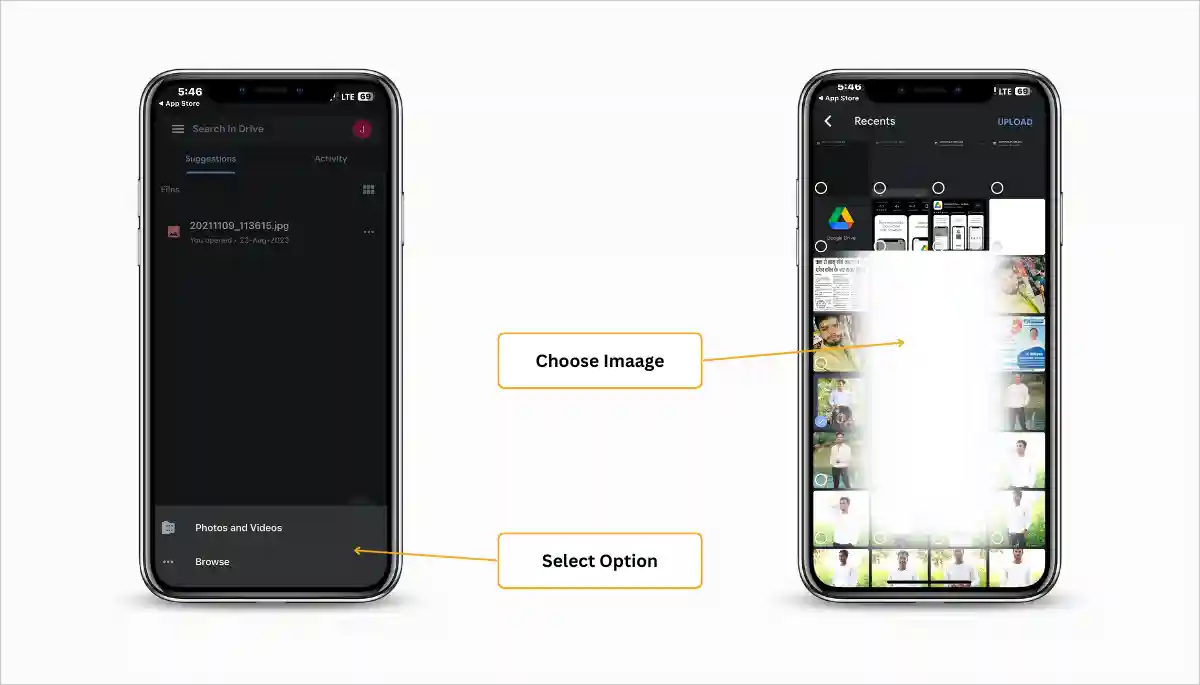
- Now, click on the ‘Upload‘ option.
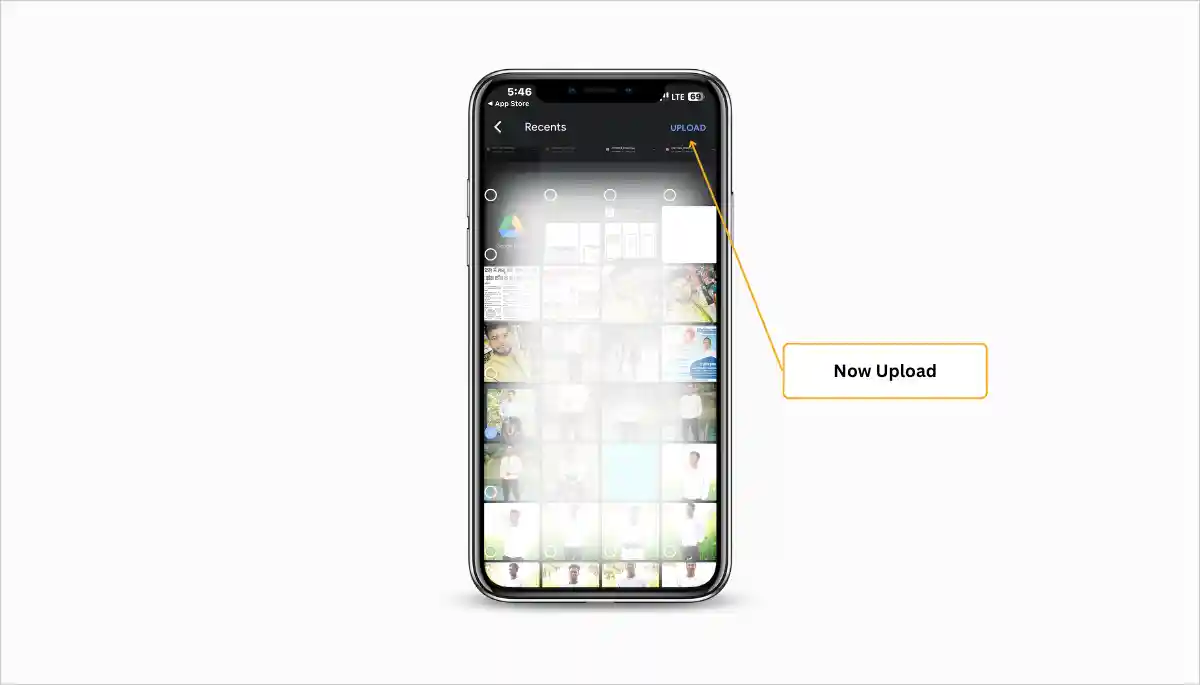
- Great, now your iPhone is done. Let’s complete the Android phone function to share pictures.
- After the iPhone task is complete, open ‘Google Drive‘ on your Android device.
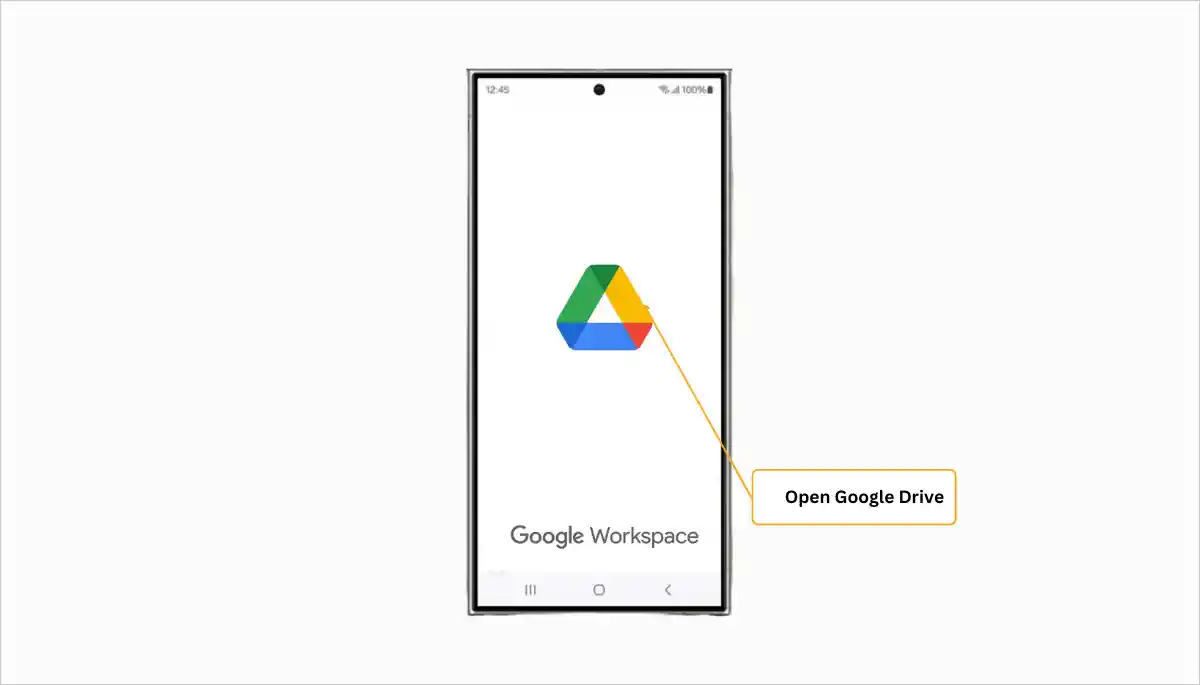
- Login to Google Drive from the same ‘Gmail‘ on your Android phone.
- And choose pics from the dashboard or folders.
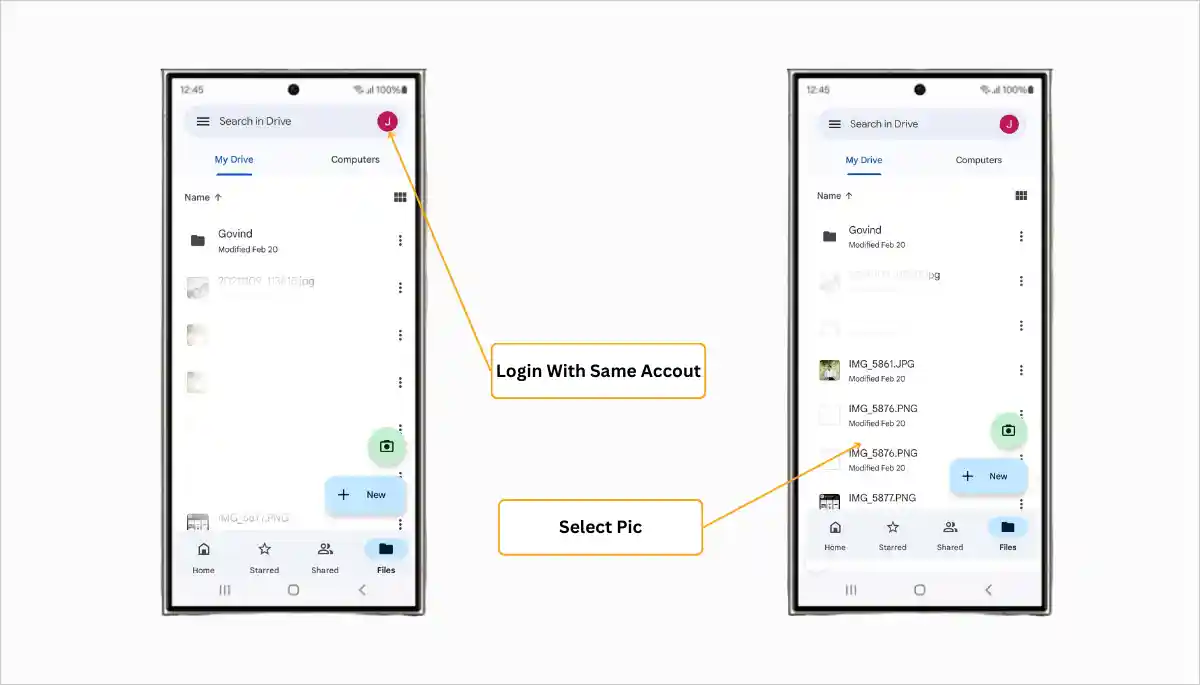
- Click on the ‘three dots‘ in the photos.
- Tap to ‘Download‘ the photos to your Android device.
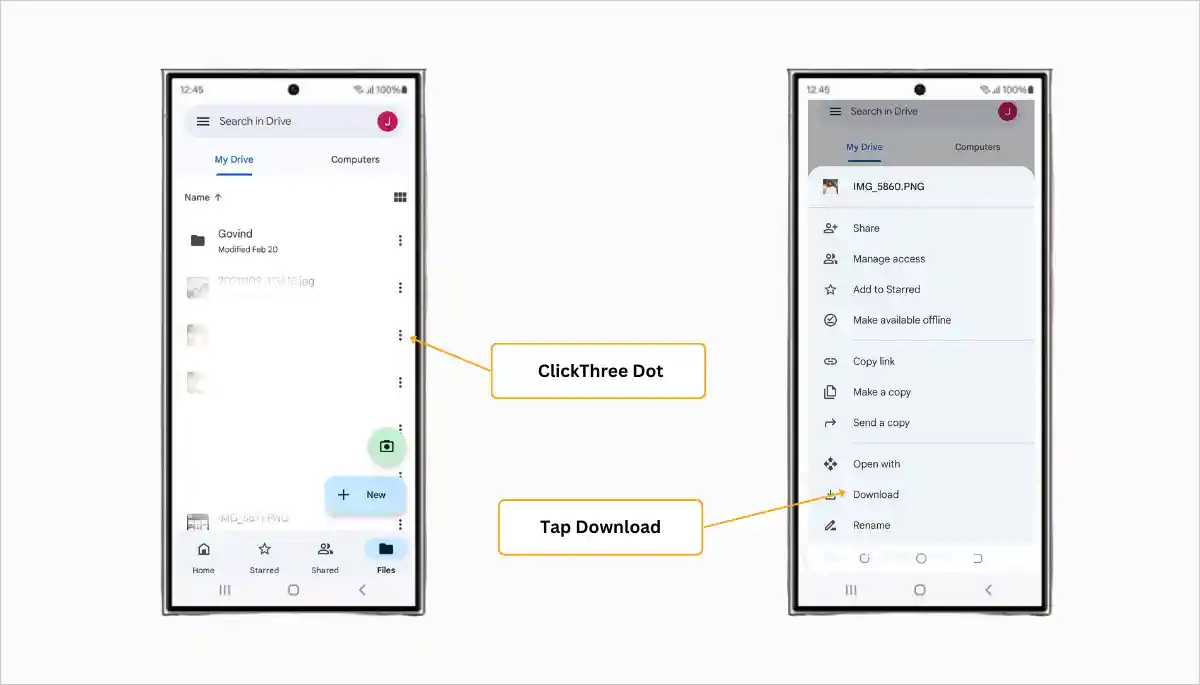
- Now, you have completed everything completely.
Can I send photos from iPhone to Android via Bluetooth?
In a line, you cannot send photos from your iPhone to Android via Bluetooth.
Can Android users send photos to iPhone?
Users can easily send or share photos through ‘Google Drive’.
How can I send pictures from my iPhone to Android quality?
You can send photos from your iPhone to Google Drive as well as through iCloud without losing quality.
Final Words
I hope you got the right information about how to share photos from iPhone to Android, and now you will be able to share your photos from iPhone to Android. The process of sharing photos from iPhone to Android was very simple and user-friendly. Please comment below if you think this will help you.
