Want to know how to send a snap with the cartoon face lens?
Then you’re in the right place.
In this article, we’ll learn how to send a snap with a face lens.
Let’s learn now.
Send a snap with the cartoon face lens
Sending Snaps to your friends doesn’t have to be difficult. Snapchat brings out a Disney Pixar childhood character that actually makes you happy.
Plus, it allows you to get cool cartoon face lens filters that can transform hair, eyebrows, eyes, and ears into those of Disney characters.
You can use it in a new way through popular sequences, animated content, and more.
Snapchat allows people to use cartoon lenses on videos and images stocked in their device’s gallery. Apart from this, you can also share with your groups and team.
Here are the Six Steps to Send a Snap
Now that you know about cartoon face lenses on Snapchat, let us see how to send a snap using face lenses.
Step 1. Go to “Snapchat” application on your mobile.
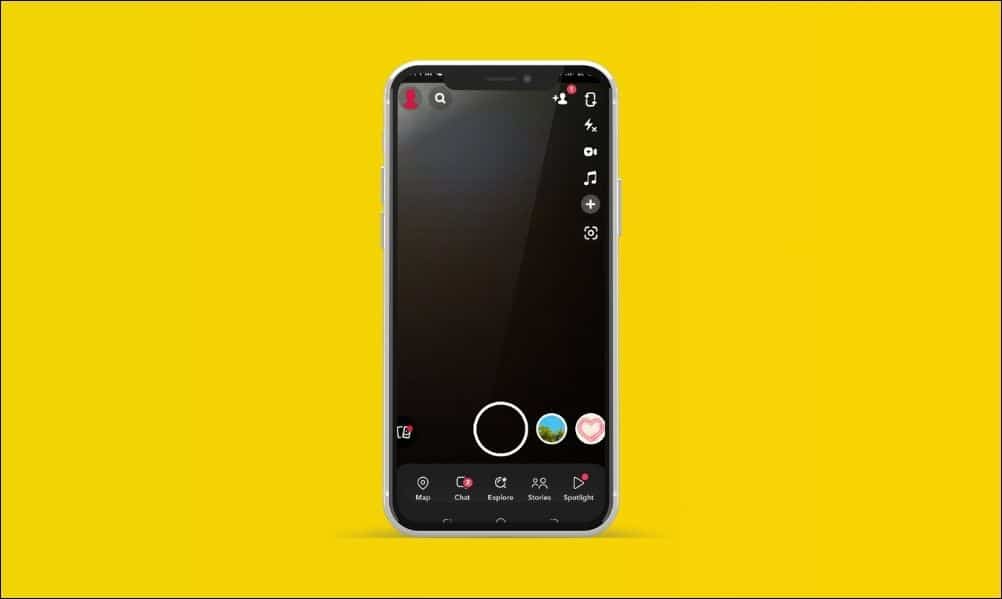
Step 2. Tap on the emoji symbol to the right of the “Camera option.”
Step 3. Swipe up now to get “Explore.”.
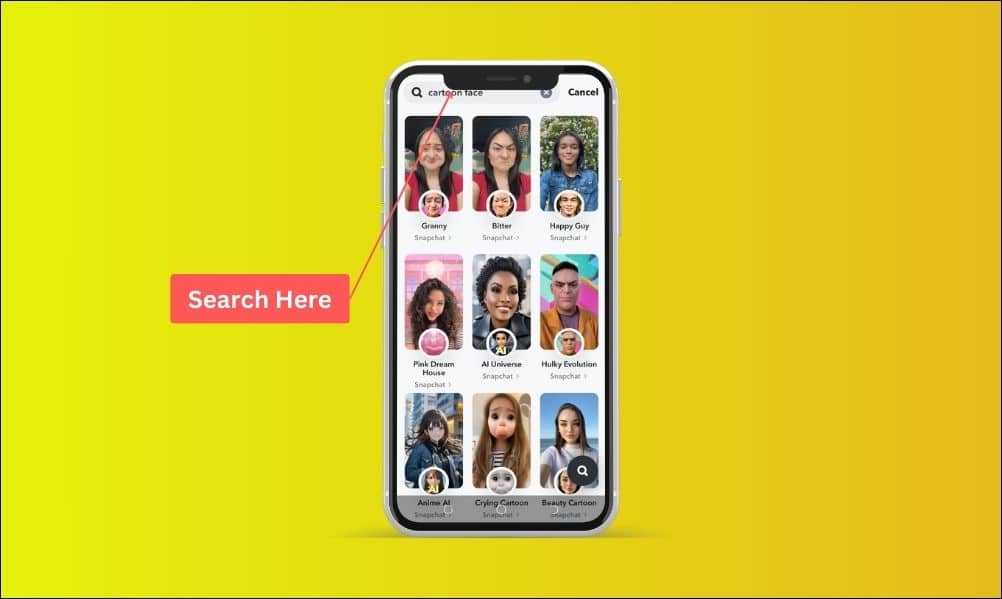
Step 4. Now type “Cartoon Face” in the search section, and you will find many lenses that you can use for yourself.
Step 5. You can choose any “Lens” from there that you like.

Step 6. Now.You can send it to your friends and team by “Clicking” the send button.
Great, you’ve sent your Face Lens Snap to your groups and friends.
Read More: How to delete Google Pay transaction history (2023)
Best Cartoon Lenses on Snapchat
Talking about the best cartoon face lenses, here are some popular Snapchat face lenses that provide the best experience.
Each lens is packed with great features and qualities. Let us discuss each.
1. Snapchat Cartoon Face Lens

The Cartoon Face Lens, launched in August 2022, portrays the subject (animal or human) in a great cartoon avatar by changing their eyes.
In addition, its eyebrows are larger, making it more similar to an animated version.
Overall, this lens is not affiliated with Disney, and the lens can turn you into a scene similar to your best Disney features.
2. Cartoon Lens

Modeled after the Cartoon Face lens, this lens has more filter options that let machine learning rotate the subject’s full face amid its personalized, fresh Disney-style nature.
It also provides bigger eyes, hair, and eyebrows than the Disney character. However, the lens launched in August 2020 and is now the most famous lens on Snapchat.
3. Cartoon 3D Style Lens

Snapchat’s new launch is the 3D-style lens, which was launched in June 2021 and once became famous for its energetic modification of the Pixar-like feature.
Furthermore, it has better tracking capabilities through augmented reality. Plus, you get to see how you’ll look and move as the cartoon, complete with lifelike ears.
However, many people like this lens, which helps you change your body, face, and more.
Big-name artists like Neha Kakkar and Dabboo Ratnani, as well as social icons like Sunny Chopra, used this lens.
Since the release of Lens, it has achieved a total viewership of 1.7 billion. That’s an impressive number for this lens.
4. Cartoon Kid Lens

Cartoon Kid Lens is a wonderful lens for kids faces; it also allows you to set some points according to your needs.
This lens will allow you to have amazing experiences while moving your head, which is great. However, lenses are very popular on Snapchat.
So, if you want an experience for kids, you can check it out here right now.
5. Anime Style Lens
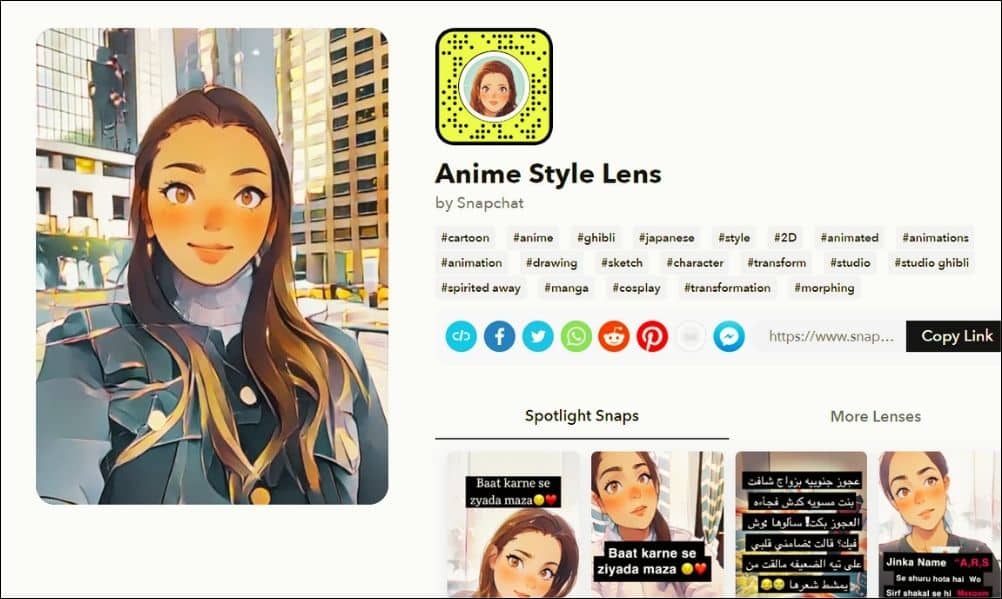
If you want an anime embodiment of your face, anime-style lenses are the perfect ones to create. If you are looking for a more intense experience than cartoons, this is great for you to share with your friends.
This lens gives you an attractive and nice visual moment, and it is also a very popular anime lens on Snapchat.
The lens easily adjusts to your face and gives you an amazing look, like wave animation.
Send a Snap with the Cartoon Face Lens: FAQs
Are Snapchat lenses free?
Yes, it is free to use.
Can I send a video as a snap?
Yes, you can send a saved video and picture to Snapchat as a direct snap.
Where is Cortoon Face on Snapchat?
In the search bar, you will find cartoon faces.
Final words
Awesome! Was this the way to send a snap with the cartoon face lens?
However, Snapchat has three new lenses that will help you capture selfies in the form of animal and human face lenses.
I hope you’ve got complete information about cartoon face lenses.
And, if you have any queries regarding this post, do comment below.
