Hey Whatsapp users, did you know the Whatsapp New Features? Okay, no worries. In this blog post, we will talk about the six most helpful new features of WhatsApp.
But, before I start, talk about the popularity of WhatsApp today all over the world. As per the report, there are over 2.78 billion active users monthly globally. WhatsApp has a large number of users, especially in India.
WhatsApp has added new features in the last few months, like Chat Lock, Edit Sent Messages, Multi-Device Support, Disappearing Messages, High-Quality Media Sharing, and Communities.
So, let’s explore each one and learn how to apply and use it on your devices to take advantage of Whatsapp new features.
6 WhatsApp New Features: You Should Try in 2024
1. Chat Lock
Chat Lock has amazing new features in Whatsapp to keep your chat private that will open with your “PIN” or “Fingerprint.” The benefits of lock chat are selective control, peace of mind, and increased privacy. Let’s know how it exactly applies to your WhatsApp.
How to Use It:
- Open WhatsApp on your device and choose the chat you wish to lock.
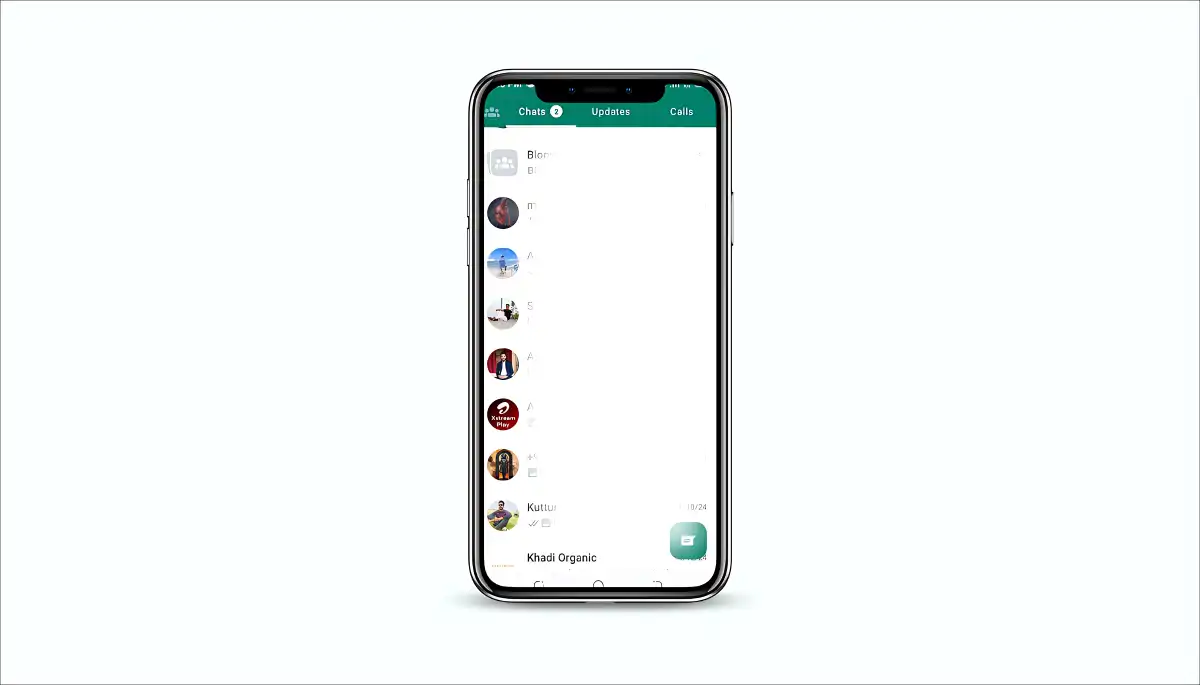
- Now, press long on that chat, and clip on three ‘Dots’ at the top of the right corner.
- Click on the ‘Lock Chat‘ option and apply the PIN or fingerprint; that’s it.
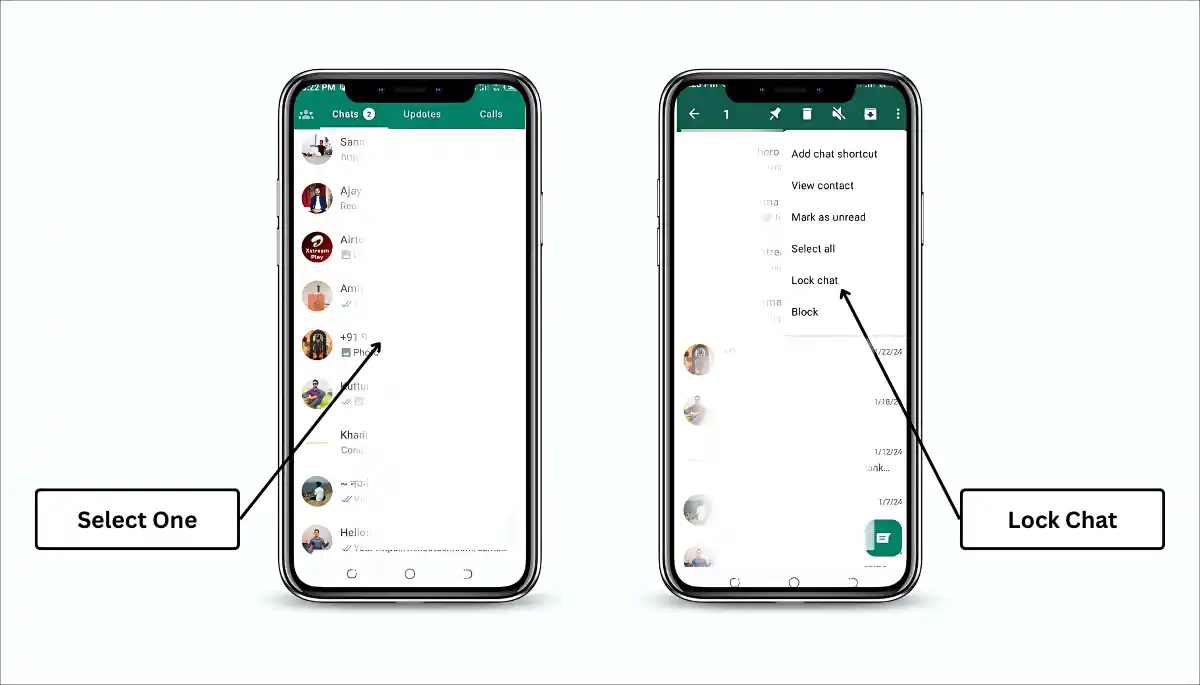
- Now, you will see the lock icon appear at the top of the chat list.
2. Edit Sent Messages
Edit Sent Messages is another decent feature in WhatsApp that allows you to edit your chat in under 15 minutes. The benefits of this feature are that it corrects incorrect information, fixes embarrassing typos, and allows you to add more details. Below are the methods for applying.
How to Use It:
- Open WhatsApp and move on to the chat you want to edit.
- Press long on chat if you want to modify or edit.
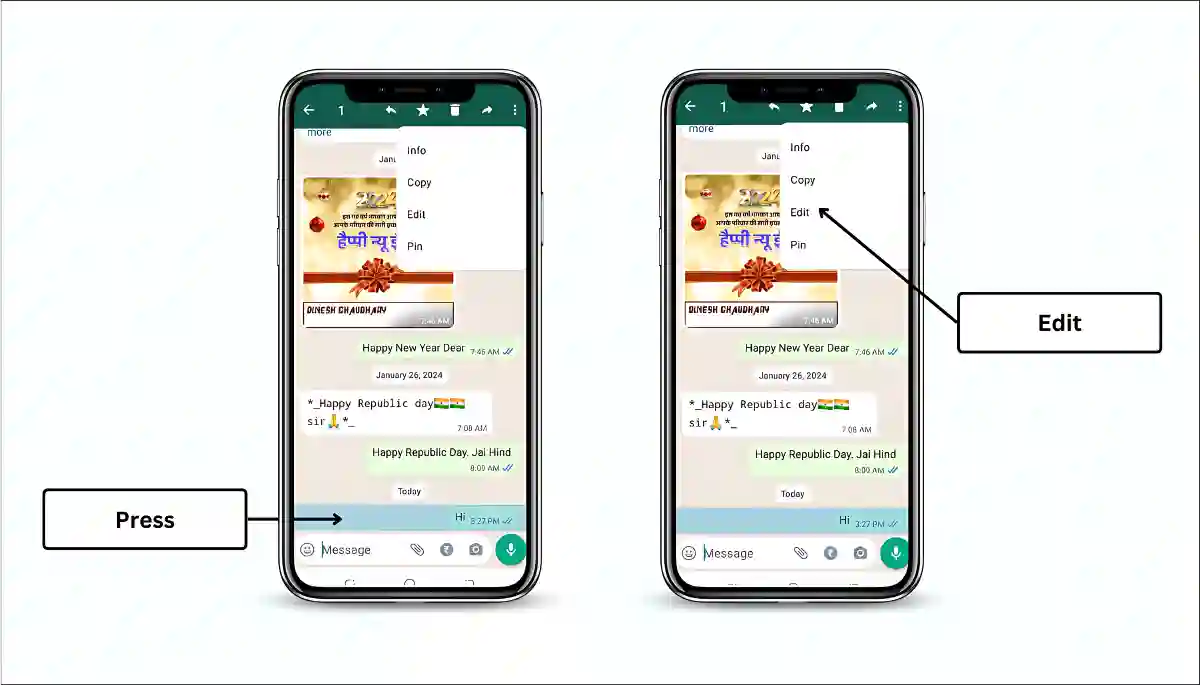
- Tab on the three dots in the top right corner.
- Now, you are able to edit your text, and your text will be edited.
3. Multi-Device Support
Multi-Device Support is a helpful option for those who want to use WhatsApp on multiple devices, like desktops, laptops, and other smartphones. The benefits of this feature include improved productivity, increased accessibility, and enhanced flexibility as well. Take a look at the application process below.
How to Use It:
- First, update your WhatsApp; if not,.
- Click on ‘Three Dot‘ on your main device.
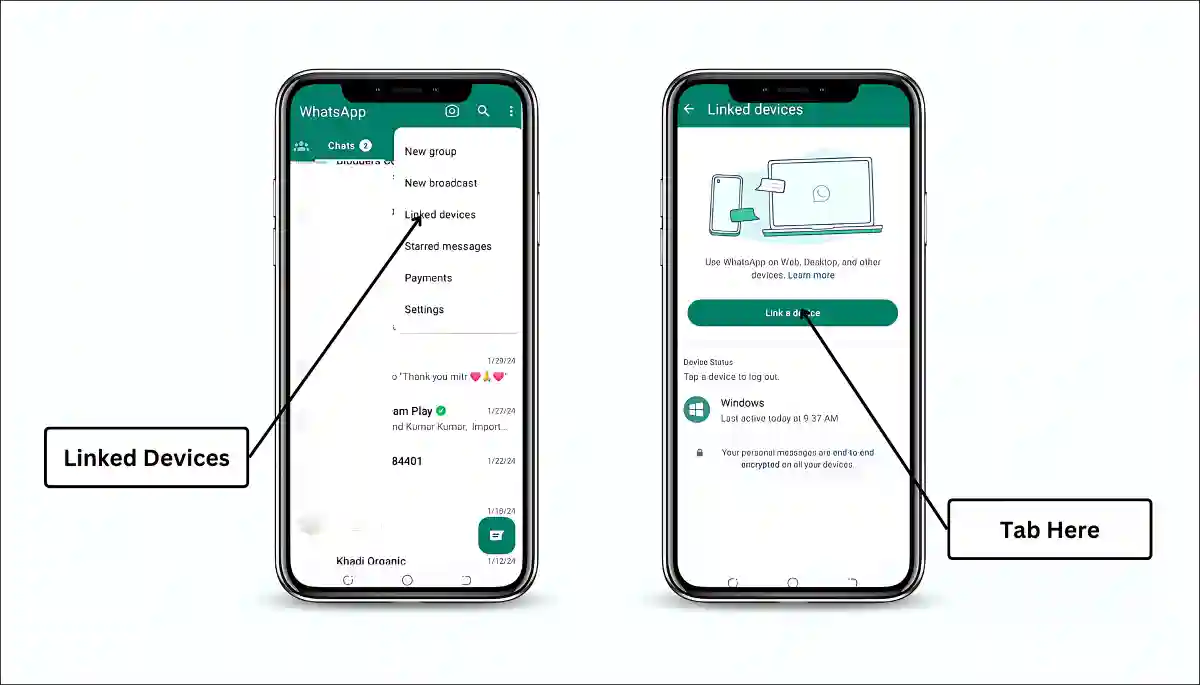
- And tab on the ‘Linked Devices‘ option.
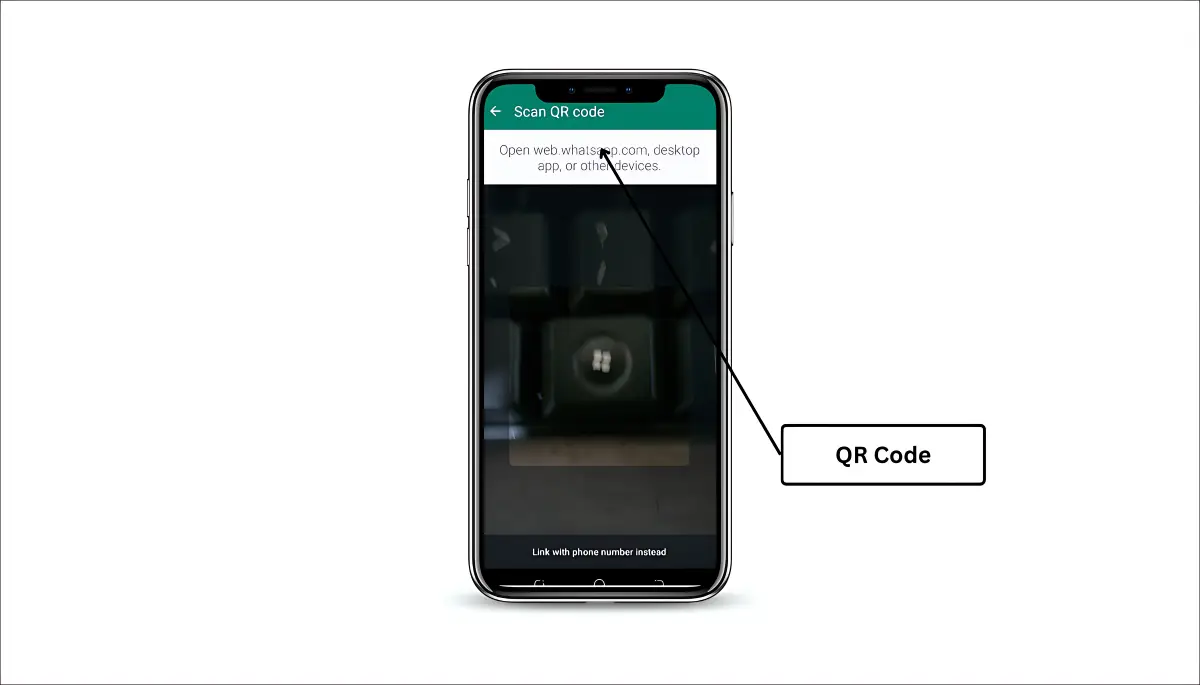
- Now you can link your other devices with the ‘QR Code,’ and that’s it.
4. Disappearing Messages
The Disappearing Messages feature is like a privacy feature that will allow you to delete previous chats in 90 days, 24 hours, and 7 days, as you apply in the settings. The benefits of this feature are major, such as casual communications, enhanced privacy, and freeing up storage. Take a look to apply this feature.
How to Use It:
- Open WhatsApp on your mobile.
- Tab on ‘Three Dots‘ in the top right corner.
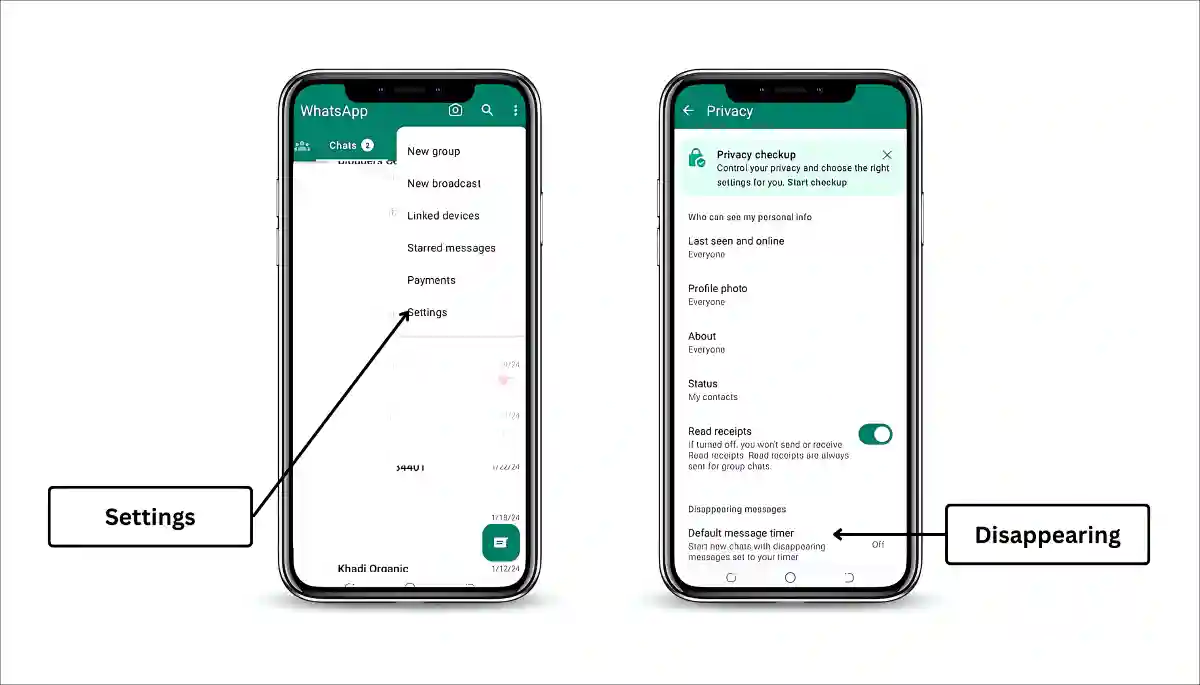
- Now, click on the ‘Settings‘ option and press on the ‘Privacy‘ section.
- Take a look below; you will find the “Disappearing Messages” option.
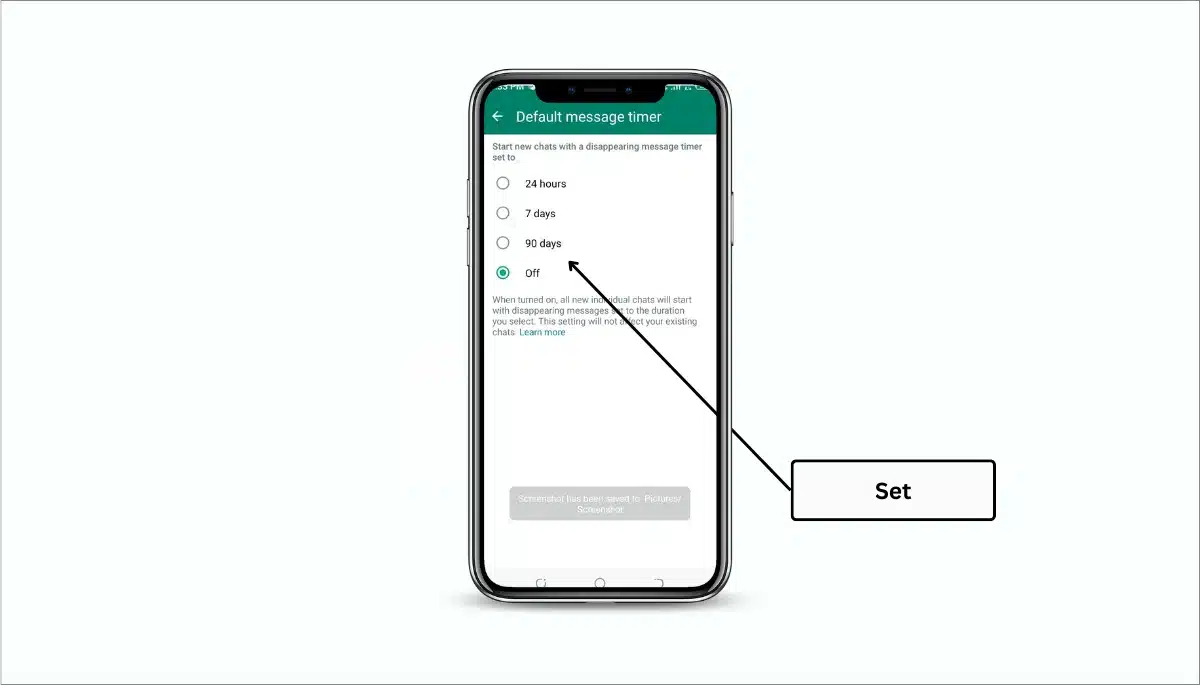
- You can set it as your choice: “24 hours,” “7 days,” “90 days,” and off.
5. High-Quality Media Sharing
The High-Quality Media Sharing option is the best way to send pictures in HD quality without losing quality. The benefits of this feature are multiple, like significantly improved pictures and video quality. Also, it’s good for critical content as well as useful for professionals. Check out the methods for this feature below.
How to Use It:
- Open the app on your device.
- Choose the contact to whom you want to ‘Send Images’.
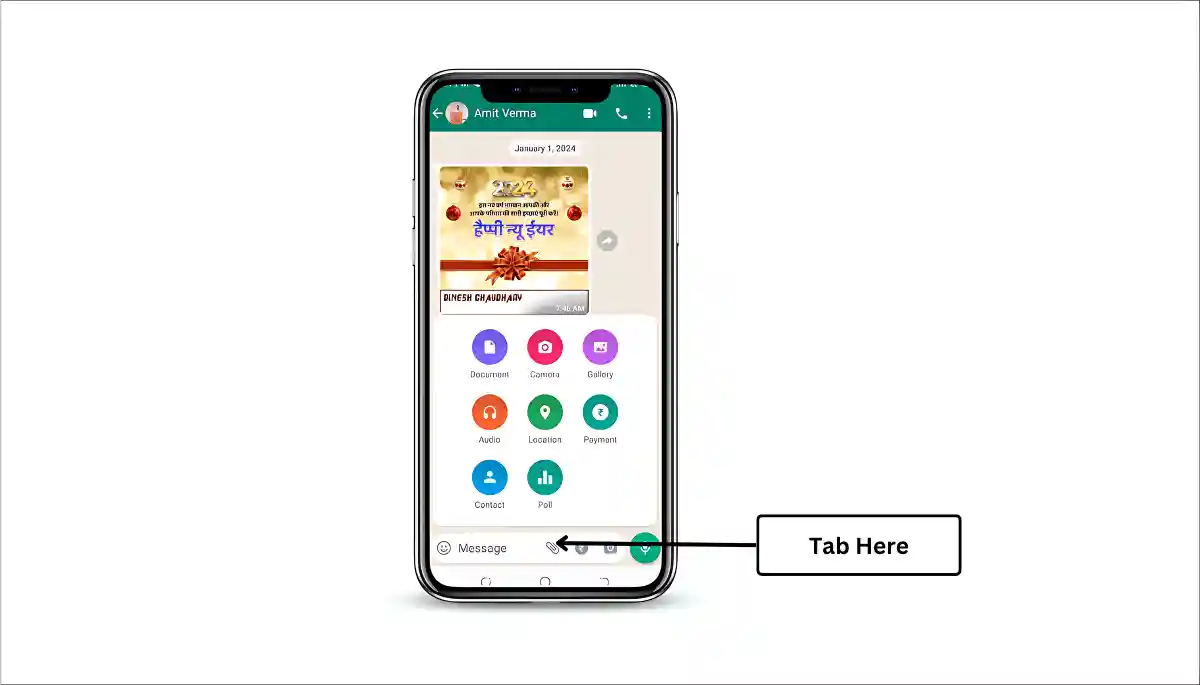
- Press on the paperclip symbol to attach media.
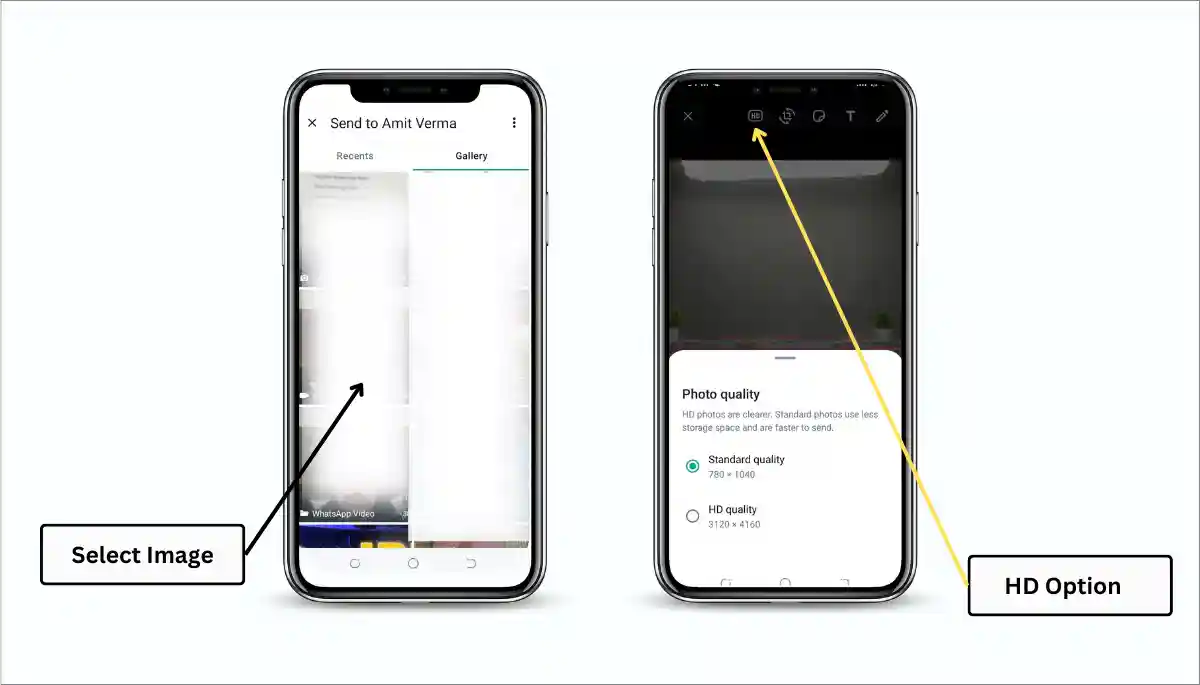
- Now, choose ‘Pictures or Videos‘ and tap the “HD” option at the top of the display.
- Set the quality of the image you want to send, like ‘Standard Quality‘ or “HD Quality,’ and that’s it.
6. Whatsapp Communities
The Communities feature is very new in WhatsApp and has the motive to improve large groups, management, and organization. The benefits of this feature are targeted communications, improved organization, scalability, and enhanced admin control. It is the best way to connect large groups or businesses on WhatsApp. Check out below how to apply.
How to Use It:
- First of all, you have to use the latest version of WhatsApp.
- Open WhatsApp on the device.
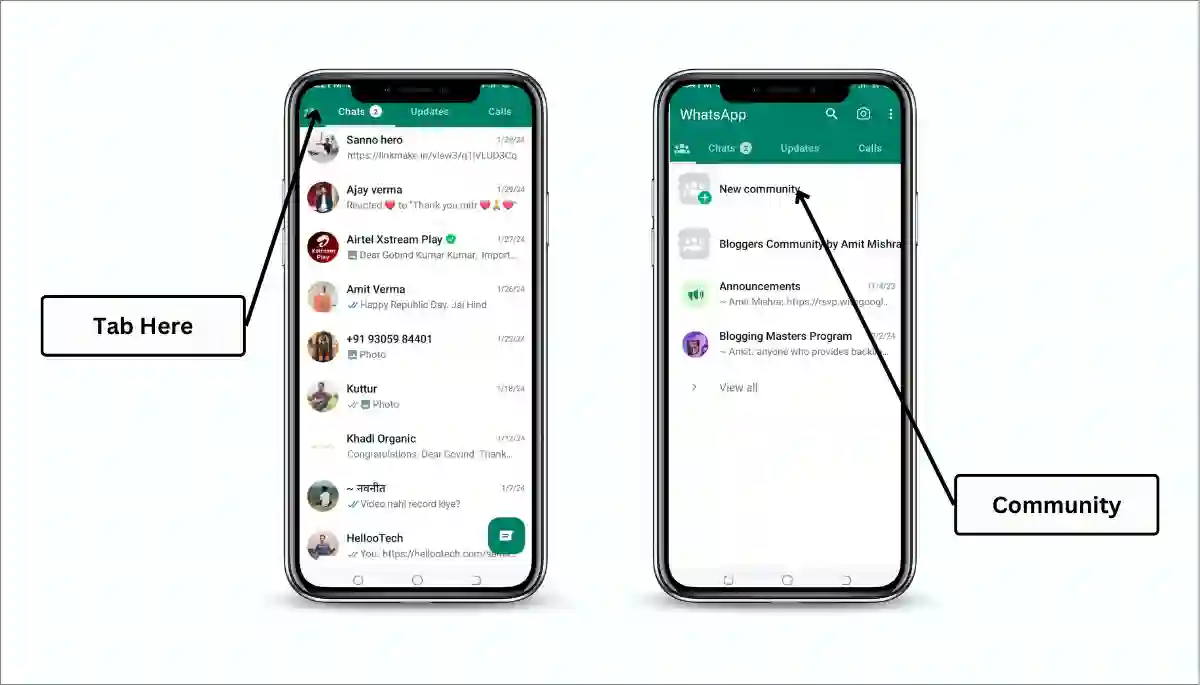
- Click on Communities on the he to to the left side.
- Now, you can create a ‘New Community‘ to connect people or organizations.
Final Words
WhatsApp is the very popular messenger app to connect, chat, and call, as well as video calls. As per the latest data, India has 535.8 million users, 148 million from Brazil, and 112 million from Indonesia. The user base will increase with the feature, and we hope you guys take advantage of the WhatsApp new features. Thanks for reading.
