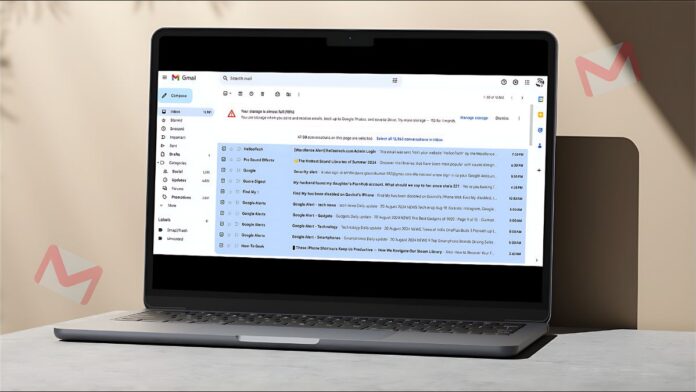Are you looking for how to clear Gmail storage on Laptop? Then this is the right post for you. In this post, we will talk about the best ways to free up Gmail storage.
So let’s begin.
How To Clear Gmail Storage On Laptop
Quick Answer:
|
How To Clear Gmail Storage On Laptop For 2024
- Go to Gmail on your laptop.
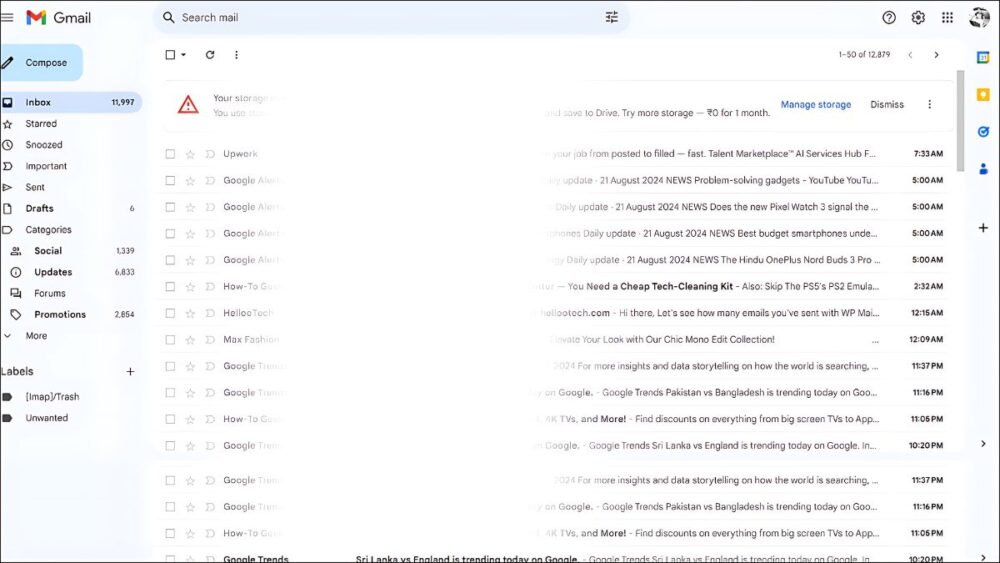
- Tap on the Settings option in the top right corner.
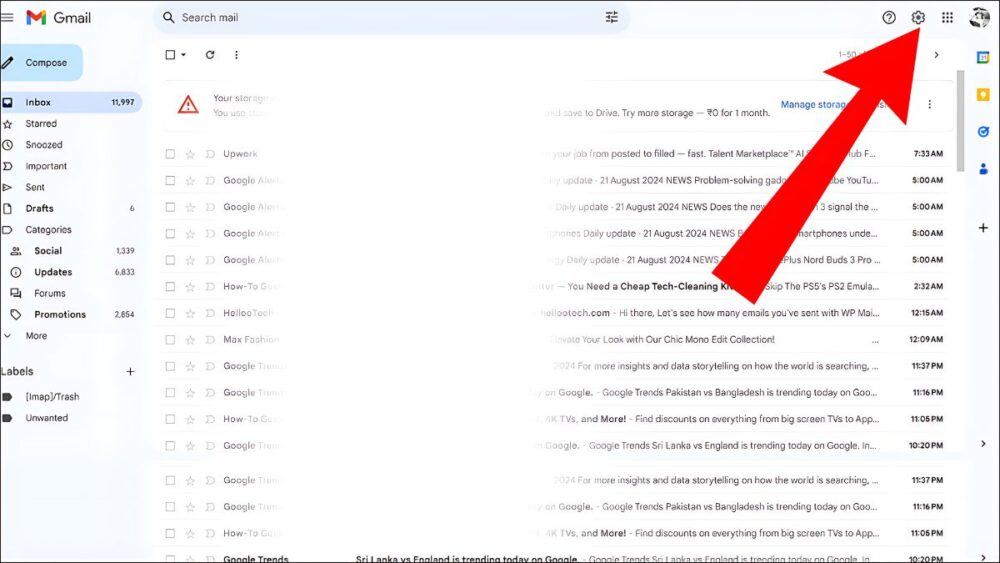
- Click See all settings.
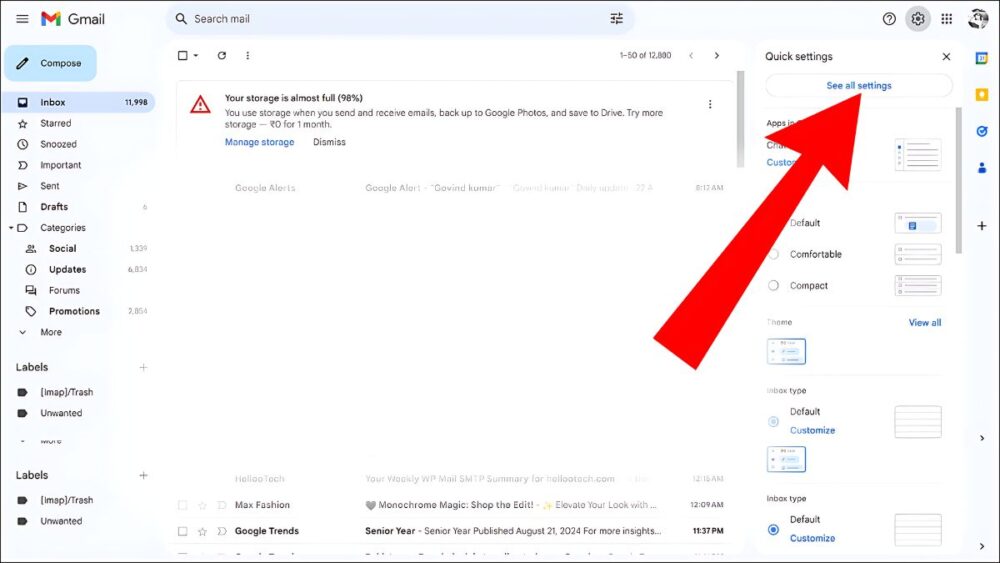
- Now tap on the Inbox section next to Labels.
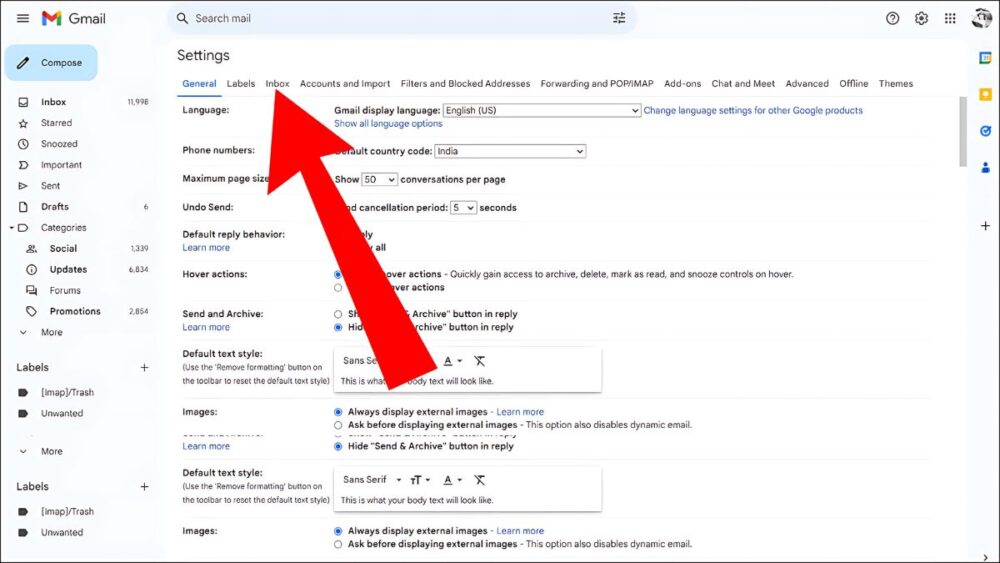
- Now check mark all the sections like Promotions, Social, Updates and Forum.
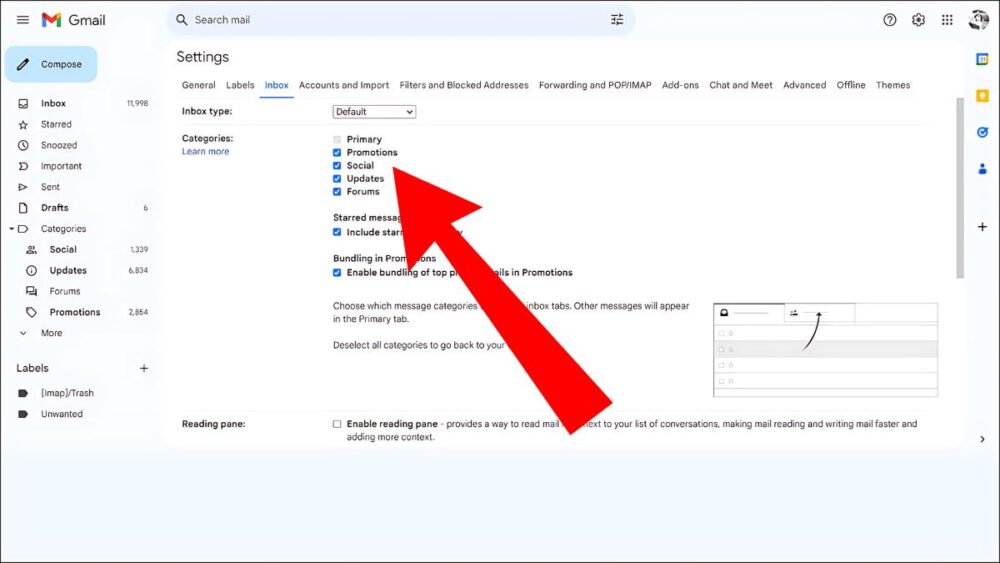
- Once all options are checked, scroll down and click Save Changes.
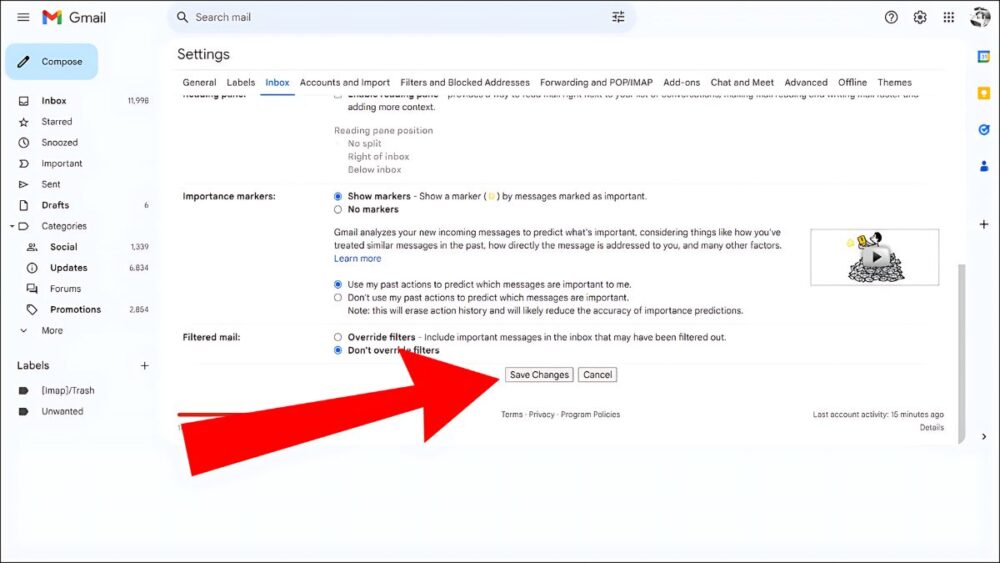
- After saving the changes you need to write Category:promotions on the search section. And select all the emails and tap on the delete option.
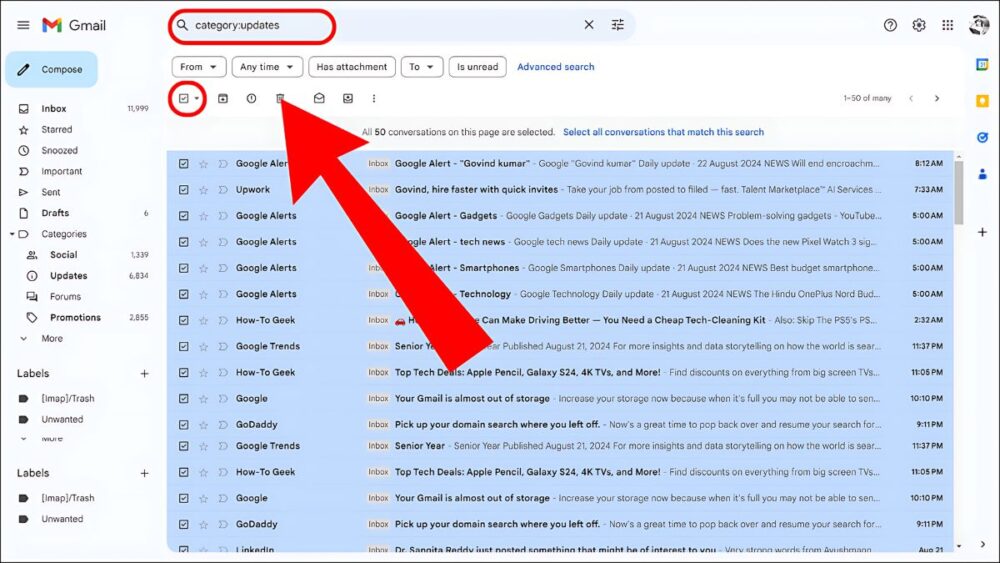
- Then type Category:Social in the search bar. And tap on Select All emails and then click on delete option.
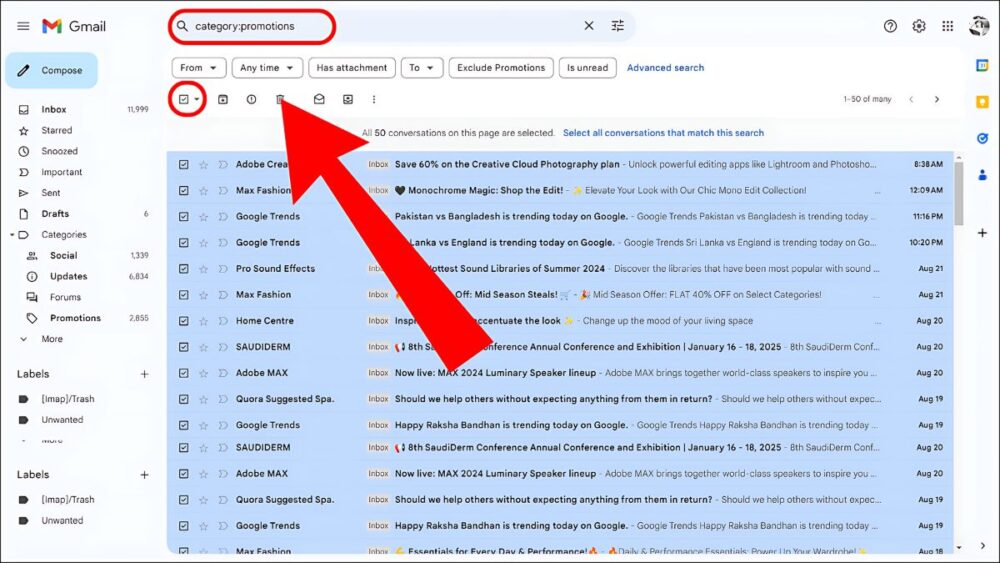
- Type Category:updates once again, then check all the selections and tap on the Delete option.
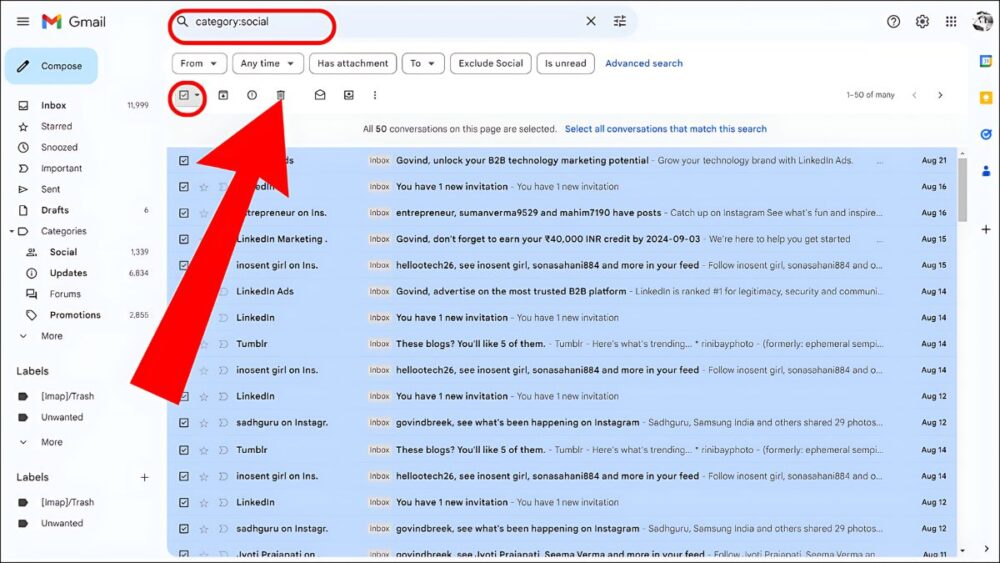
- To delete permanently, you need to type in:trash in the search bar and select the email and click on delete option.
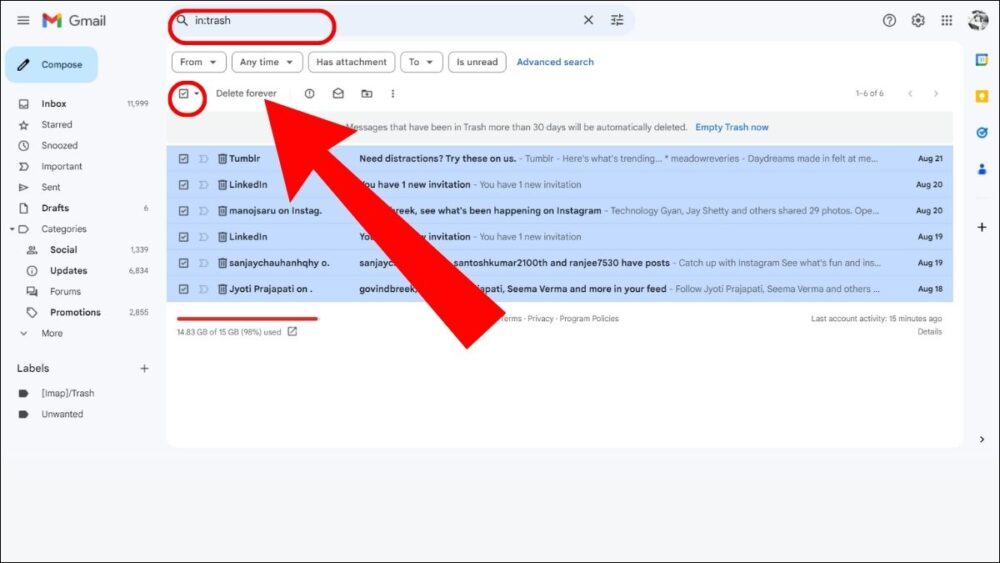
- If you have documents larger than 10mb, type has:attachment bigger:10mb. And do everything the same as mentioned above.
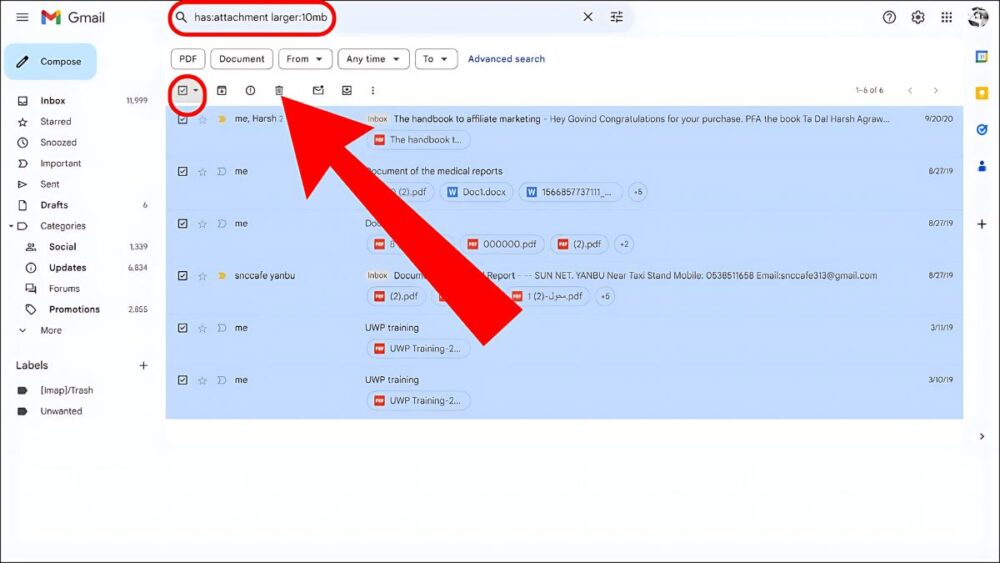
Here is the complete information about how to clear Gmail storage on laptop. And I hope you understood all the methods, if you have any query then comment.
You Might Also Like: