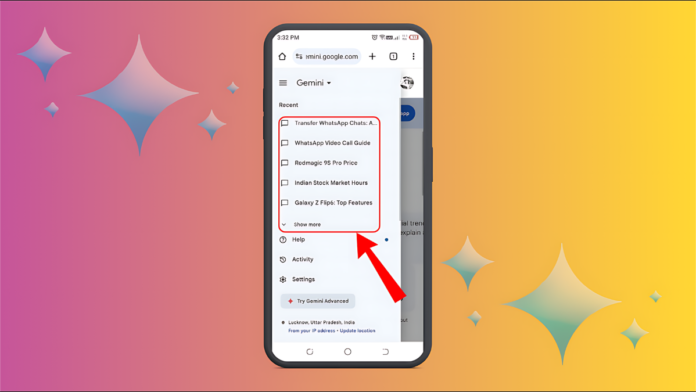Want to know how to delete Gemini chat, activity, and history in 2024? Then in this post, we will tell you the best ways to delete Gemini history and activity.
So let’s begin.
How To Delete Gemini Chats, History and Activity
Quick Answer:
|
This is a quick answer on how to delete Gemini chat, history and activity. If you want detailed information, read the full article till the end.
How To Delete Chats, History and Activity in 2024
- Open Gemini on your Chrome browser.
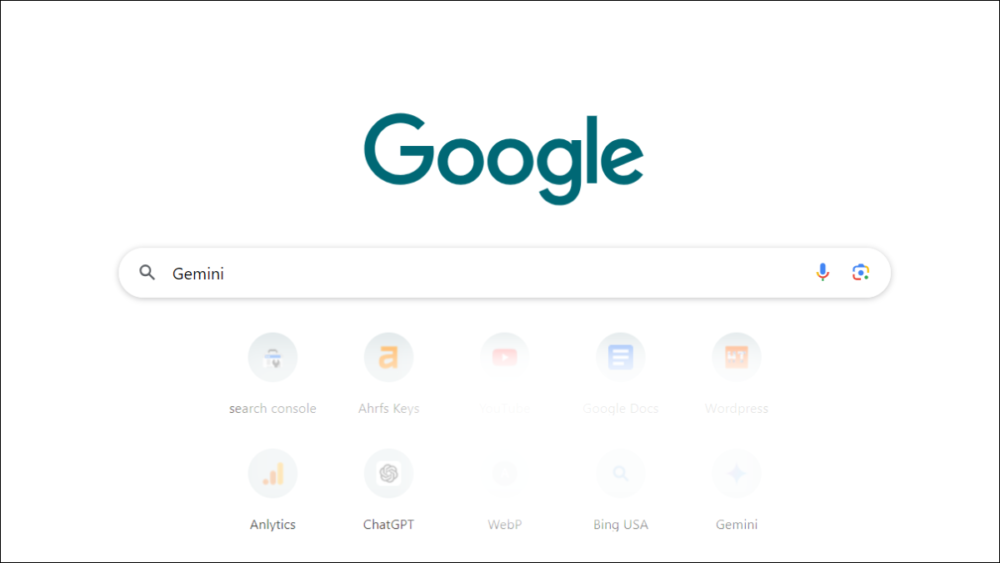
- Tap on the three lines known as Expand Menu.
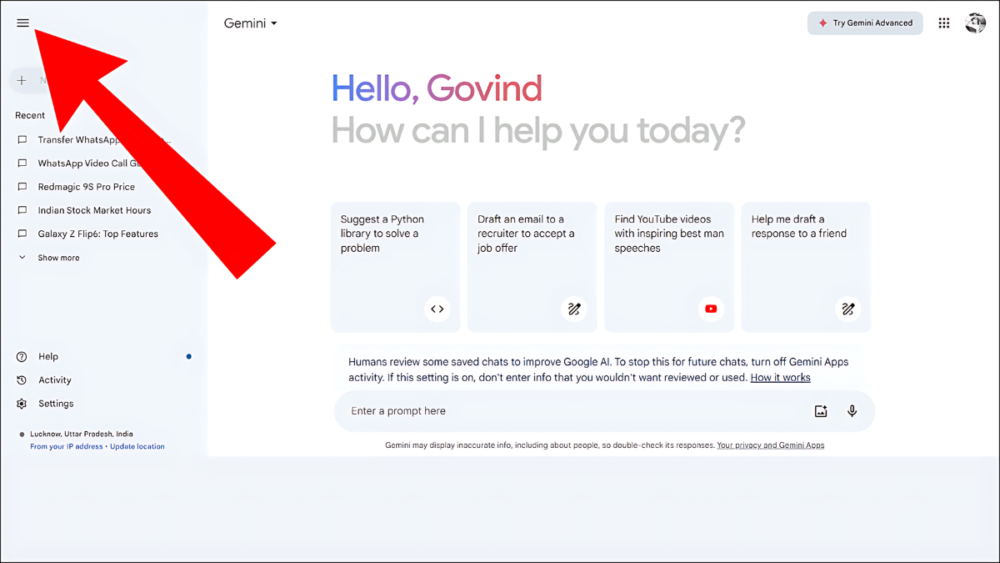
- When you tap o it, you will find all your chats.
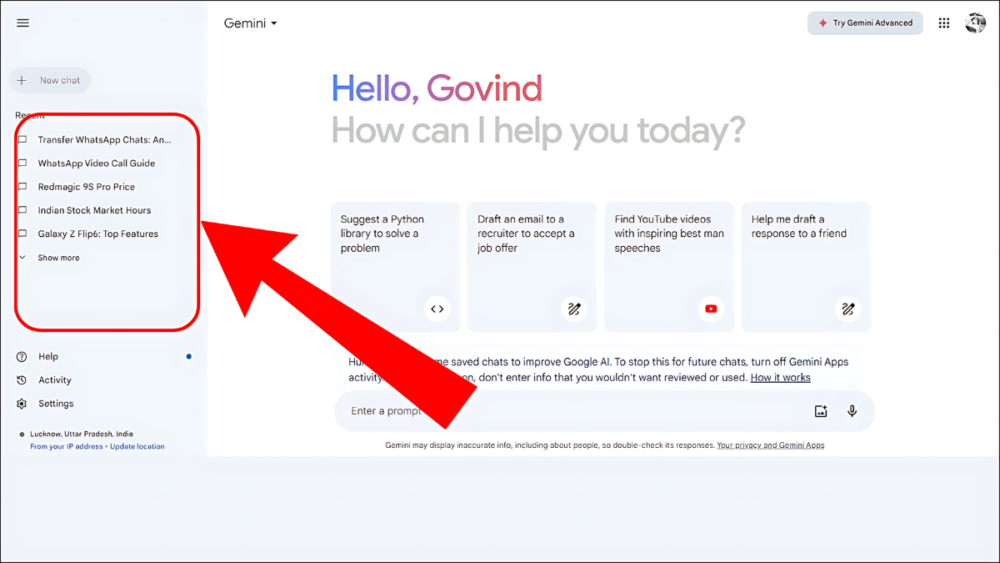
- When you move the cursor over the chat you will see three dots.
- Click on the three dots and you will get three options: Pin, Rename, and Delete.
- Tap on the delete.
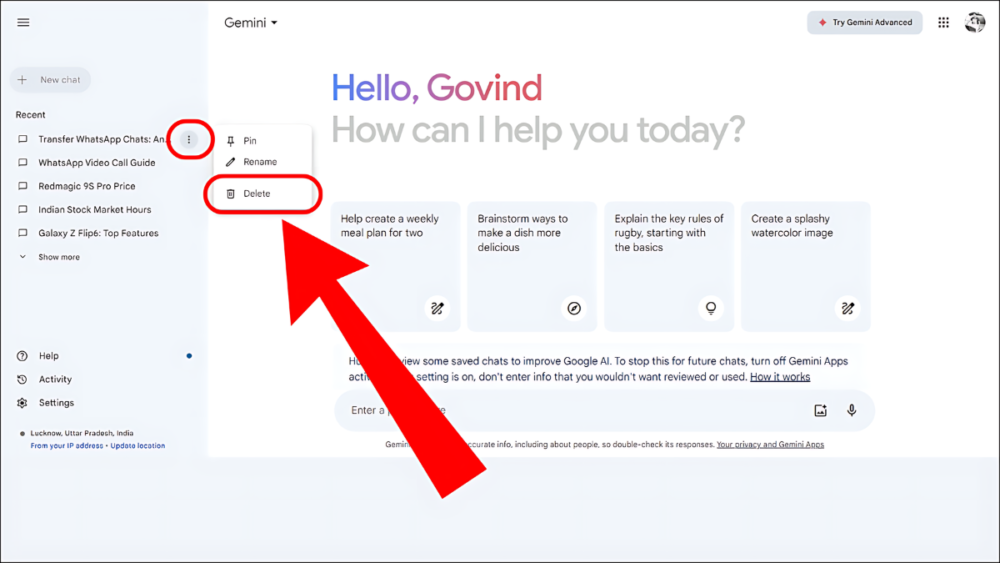
- Want to delete activity after Gemini chat. Open Gemini on browser.
- Now click on the Activity option.
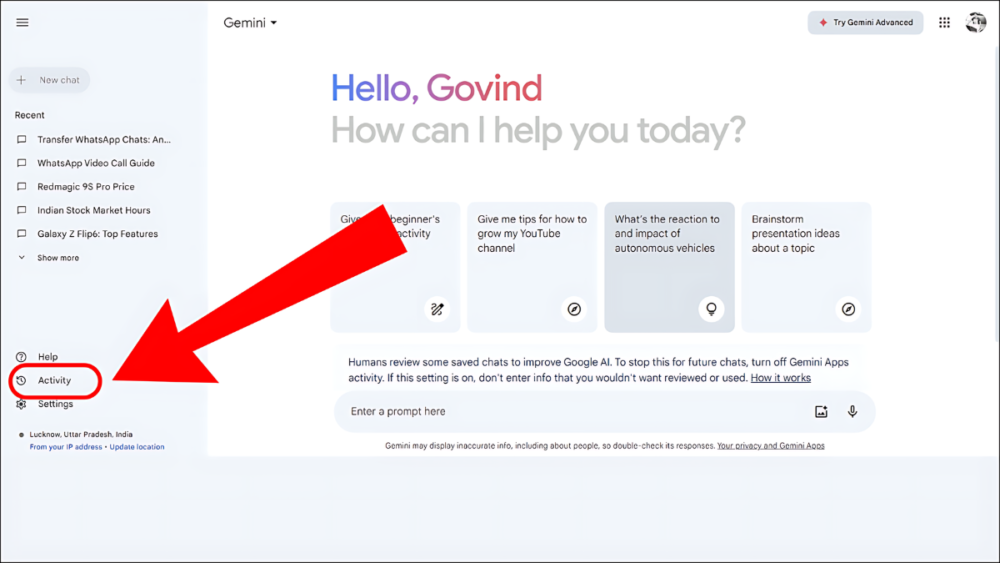
- Now turn off, and click on Turn off and delete activity.
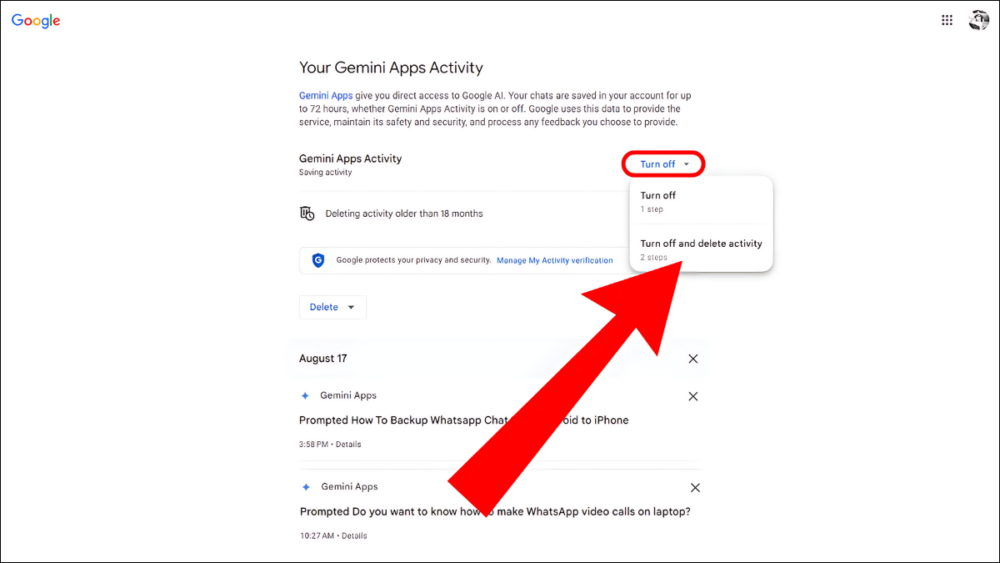
How To Delete Gemini Chats On Mobile
If you want to delete Gemini chat from your mobile, then we are going to talk about it below. So let’s start now.
- Open Chrome browser on your mobile.
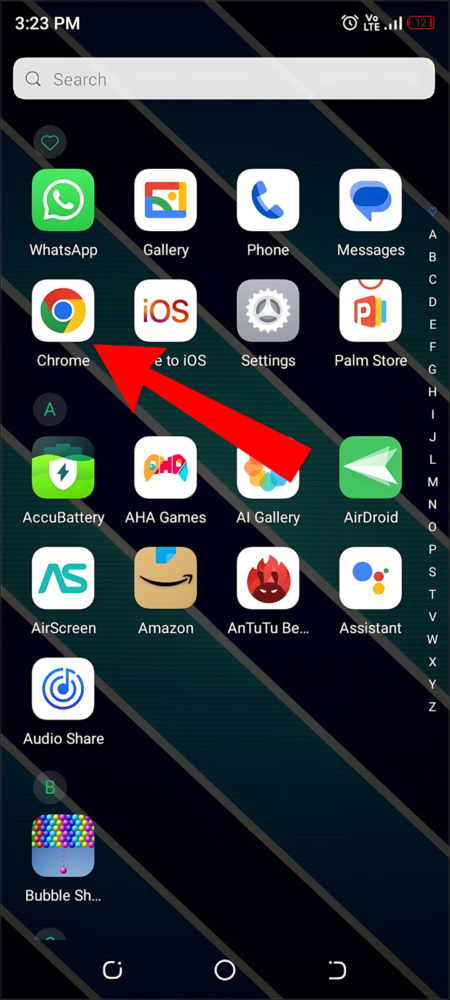
- Type Gemini on browser in mobile.
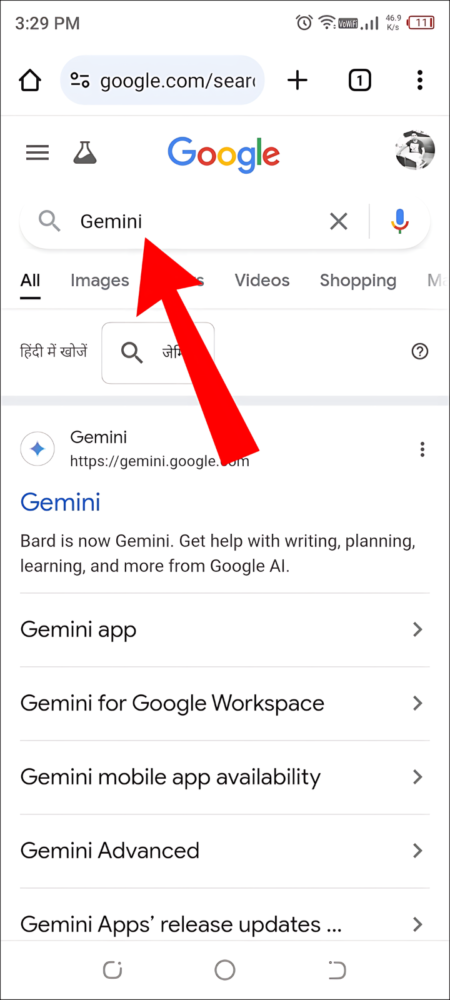
- Now tap on the three lines in the top left corner.
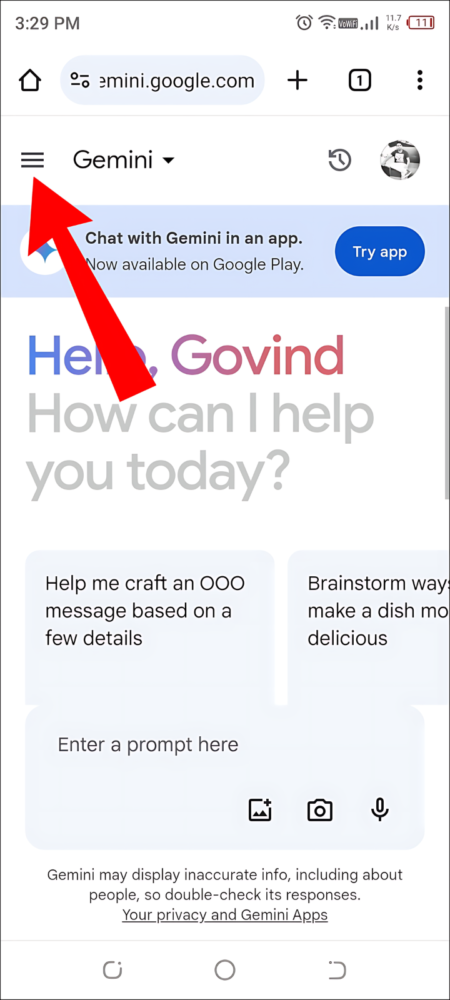
- After tapping on the three lines, you will see all the chats or history.
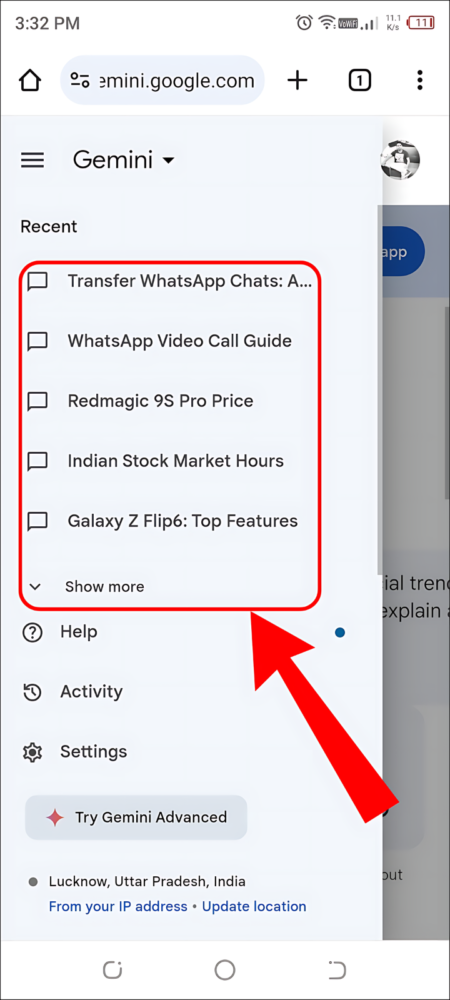
- Tap on the chat you want to delete, click on the three dots, and click on the Delete option.
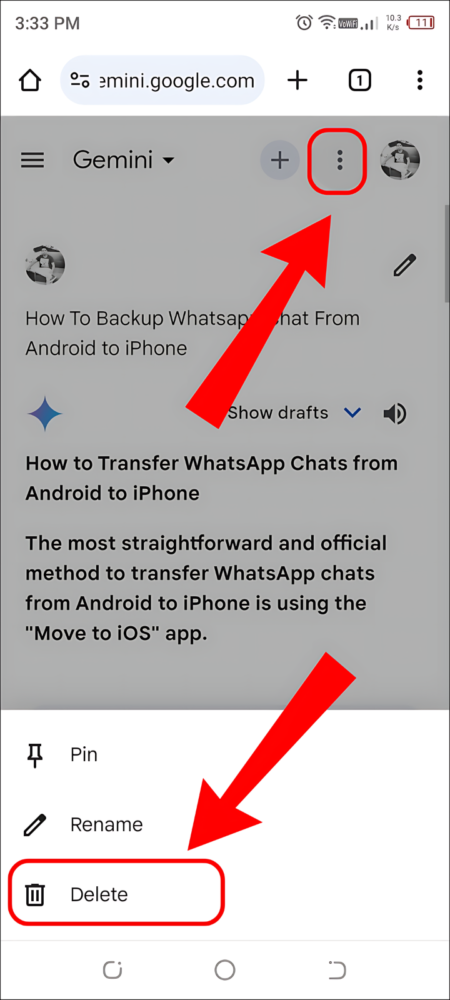
- After deleting the chat, it’s time to turn off and delete activity.
- Open Gemini on the browser, and click on Activity below Chats.
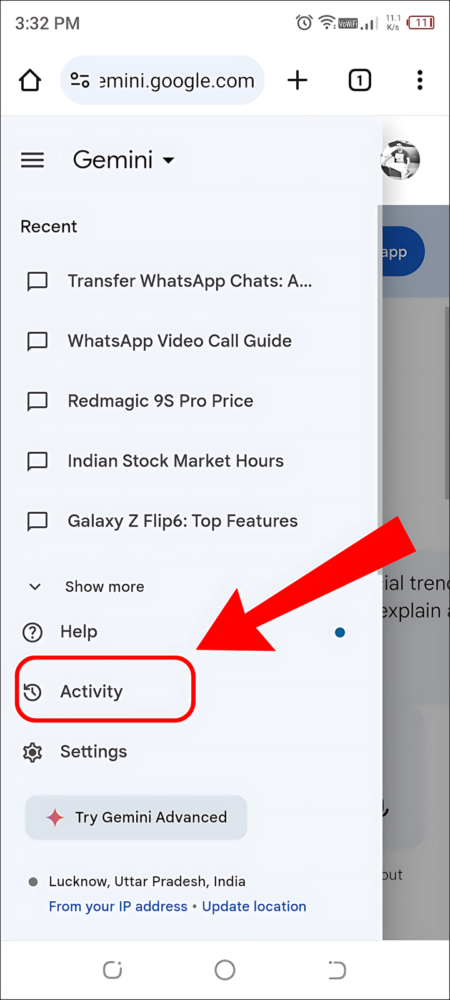
- Click on the turn off and delete activity option.
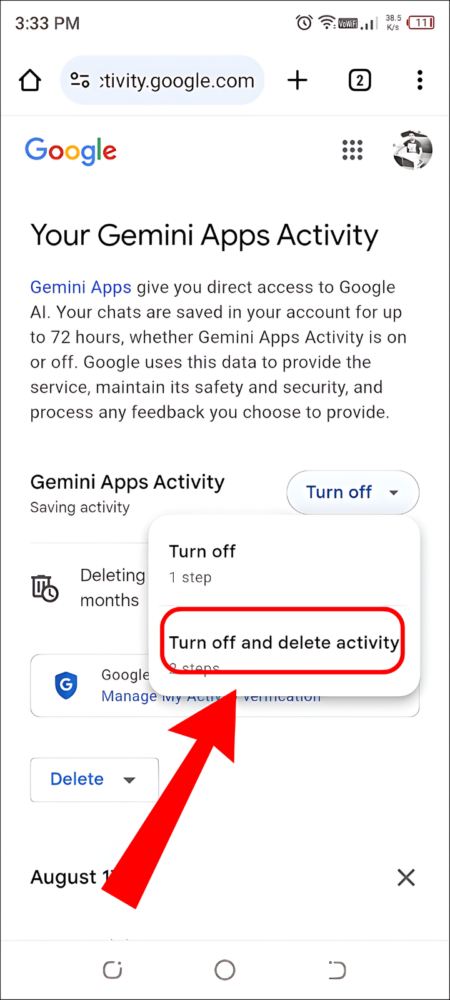
This is the complete information about how to delete Gemini chats, history and activity. If you have any question related to this post then please let me know in this comment box.
You Might Also Like: