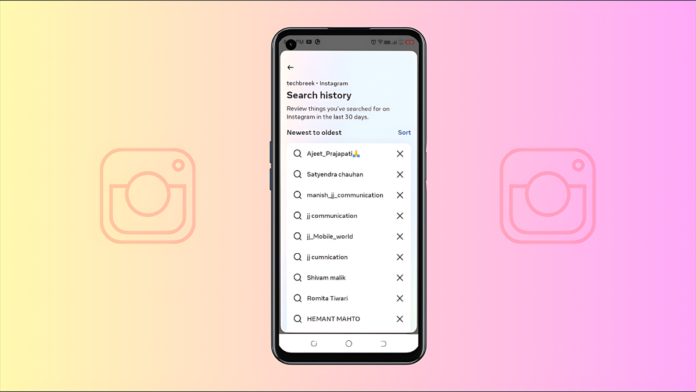Are you looking for how to see history on instagram? Then you are on the right post. In this blog post, we will talk about the right way to know Instagram history.
So let’s know now.
How To See History On Instagram
Quick Answer:
|
This is the quick answer to view history on Instagram, stay till the end for detailed information.
How To See History On Instagram
- Open Instagram on your device.
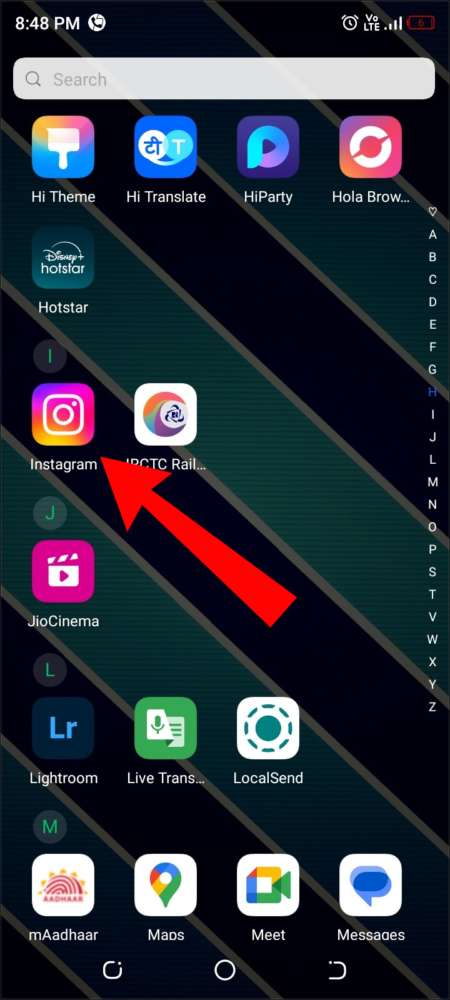
- After entering Instagram, click on Profile.

- Once you tap on the profile, you will be directed to the profile page.
- Now click on the three lines available at the top right corner.
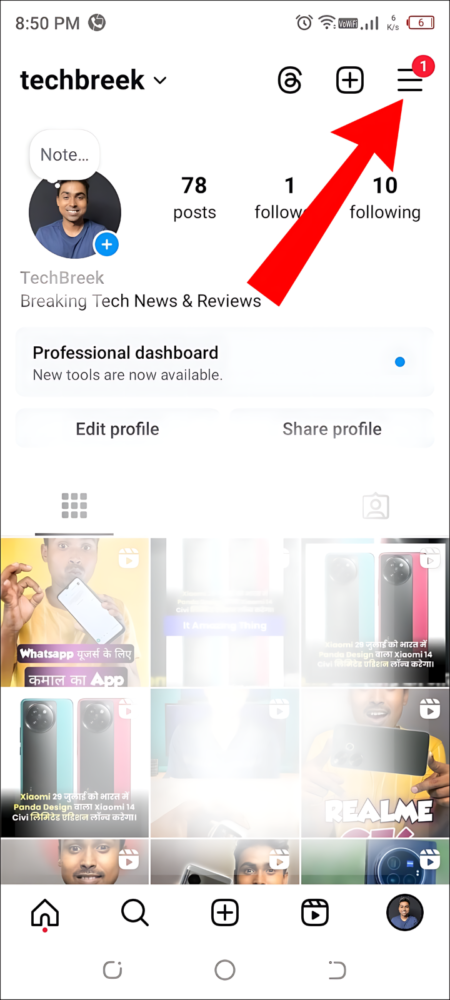
- Tap on the Settings & Privacy option.
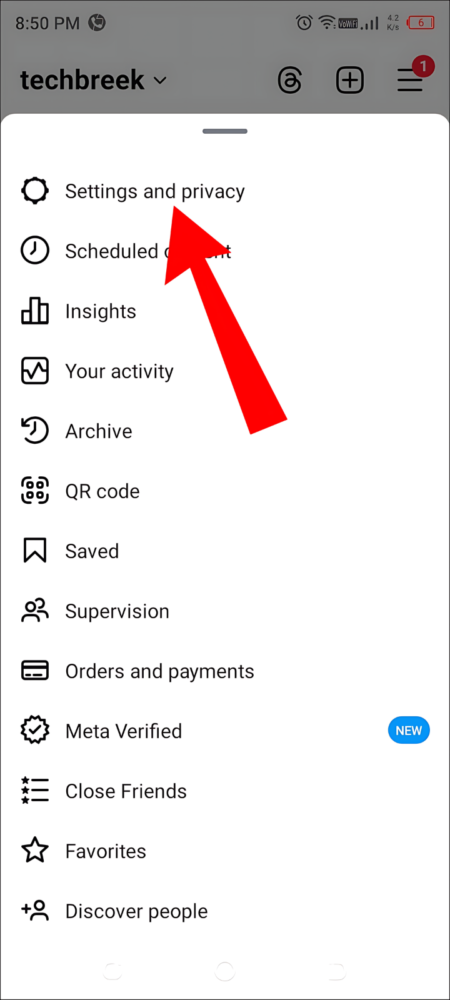
- Click Accounts Center, followed by Settings & Privacy.
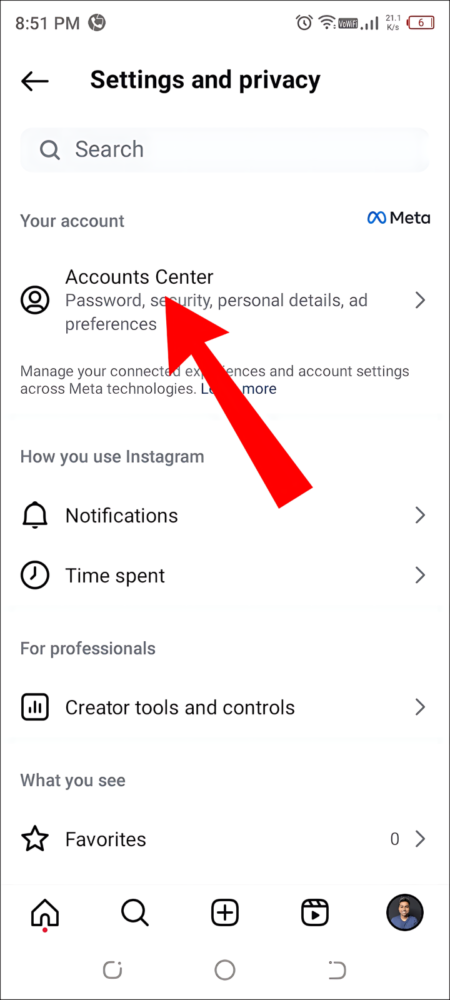
- Click Your informations and permissions.
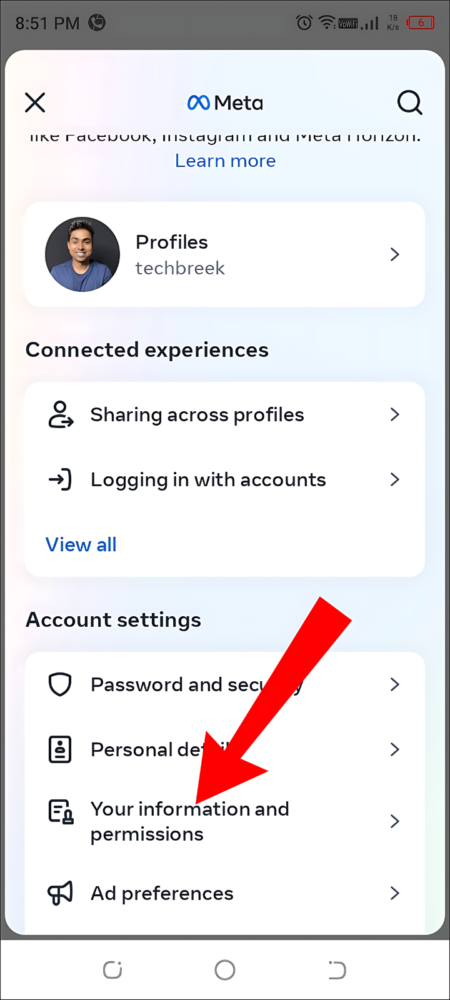
- Now you will see the search history, tap on it.
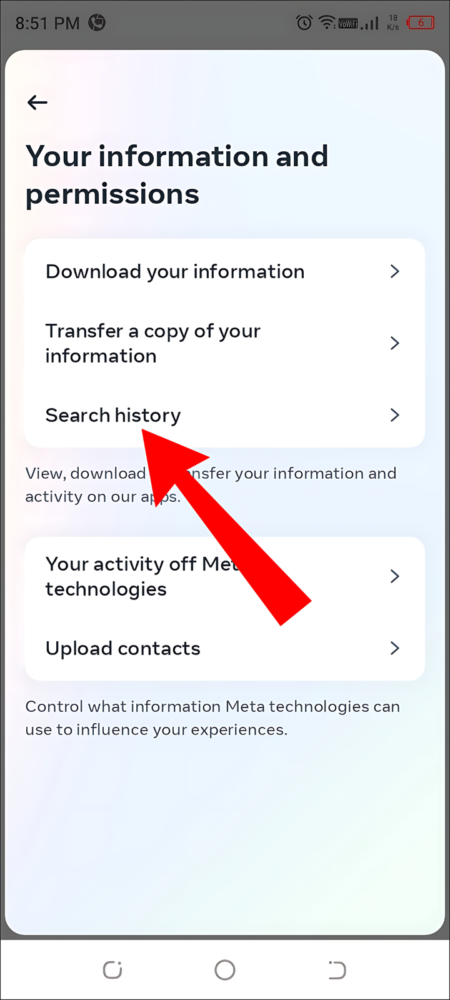
- By tapping on Search History, you will see all your history.
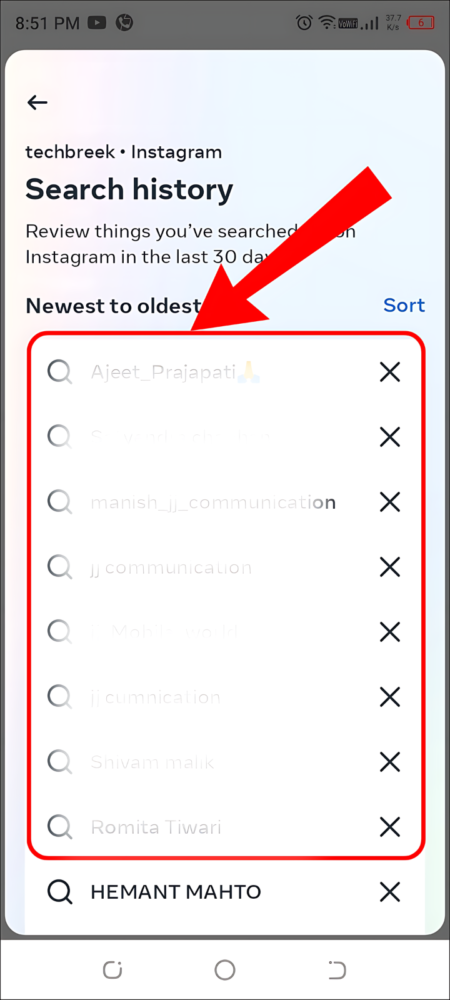
It’s all the information on how to see history on Instagram and hope you know it now. If you have any query regarding this post then comment.
You Might Also Like: