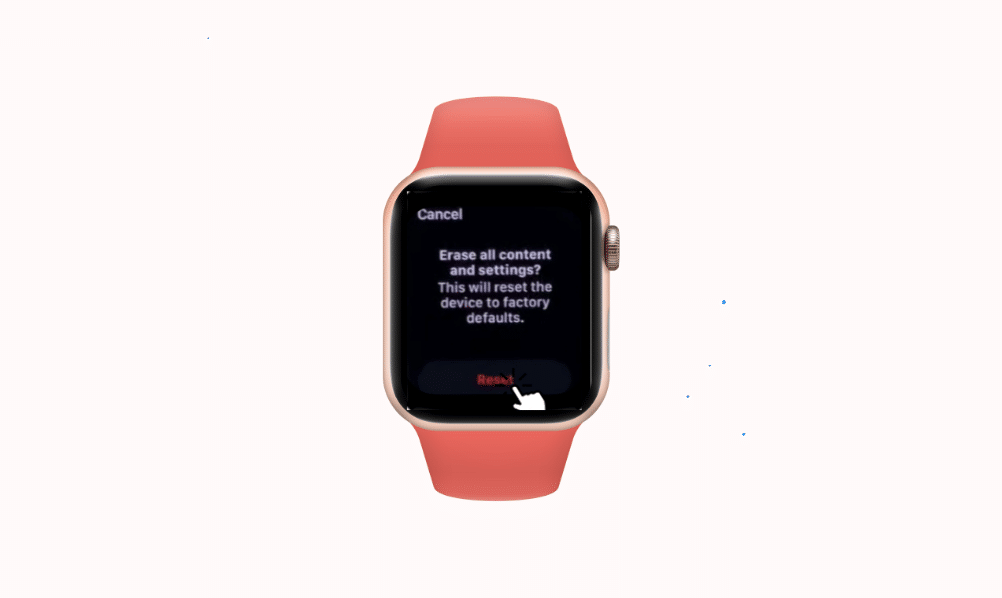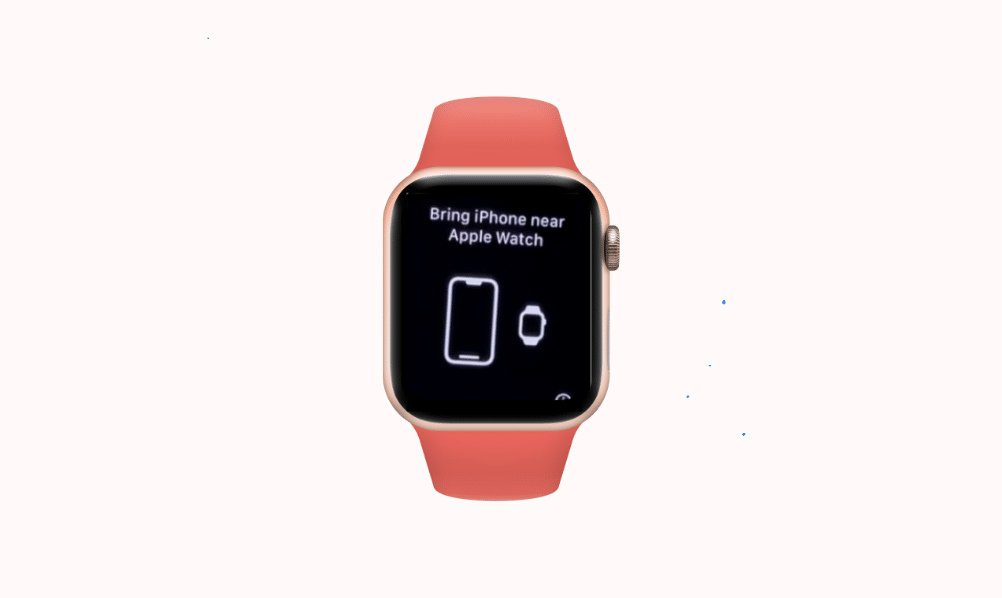Are you searching for how to unlock the Apple Watch?
Unlocking your Apple Watch is not very difficult.
In this blog post, we will learn about 5 best steps to unlock Apple Watch.
Let’s learn.
How to Unlock Apple Watch
Apple Watch is the most advanced premium device in the smartwatch industry, which allows it to get more advanced features.
But forgetting your Watch passcode can be disappointing, mostly if you’ve logged in with the wrong passcode too many times and been denied access to your device.
At that time, you may wonder how to unlock your watch without further delay. And best of all, a few ways are available to unlock your Apple Watch.
So, let me share 5 easy steps to unlock your Apple Watch.
Step 1. Reset Apple Watch
If you want to unlock your Apple Watch without a passcode, the easiest way is to factory reset your device. For this, you’ve to follow some steps given below.
- Plug your watch into its charger.
2. Continuously press and hold the watch’s side button as long as the power icon appears on the right corner of the screen.
3. Now, click and hold the Digital Crown on the watch until the “Erase all content and settings” page appears.
4. Click the “Reset” button icon on the watch.
5. Tab again on the “Reset” button for final confirmation.
6. Wait a moment to finish. Your watch will restart soon.
7. Follow the display prompts to set your watch.
8. When prompted, choose “Reset from backup” to reload settings and data.
Steps 2. Reset Apple Watch By iPhone
If you are wondering how to unlock an Apple Watch using an iPhone, this method can make it easier to unlock your watch.
However, if you have a paired iPhone, you can easily reset or unlock your Apple Watch using the method below.
- Put your watch and iphone nearby.
- Open the Apple Watch app into the iPhone and click the “My Watch” option.
- Click on “General” and then tap “Reset.”
- Now, select “Erase Apple Watch Content and Settings,” then confirm your selection by clicking again and entering your ID and password if necessary.
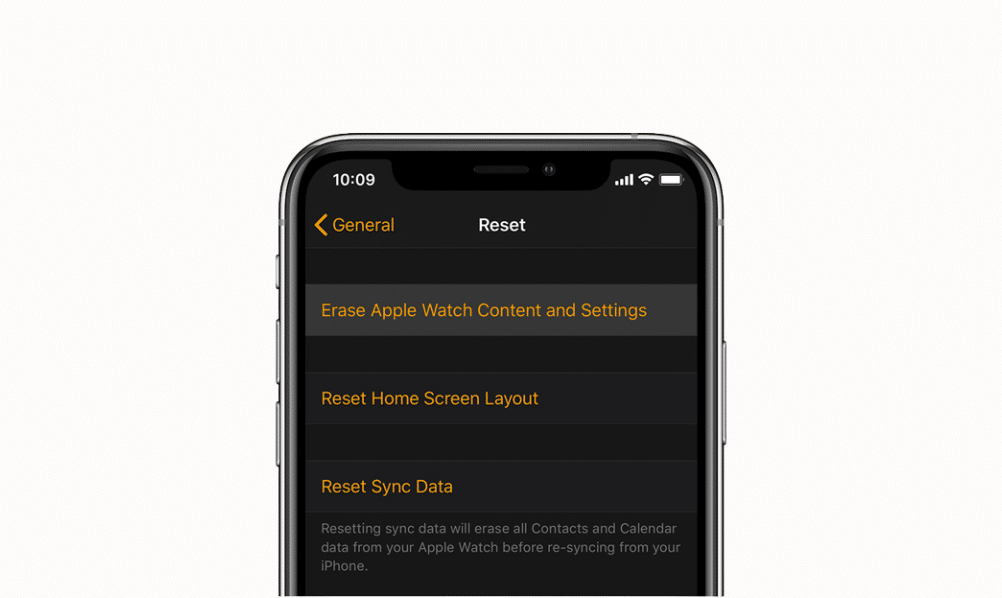
5. Once done, wait for some time to complete the task of updating the Apple Watch. Also, you can restore data by backup options if required.
Step 3. Activation Lock on Your Apple Watch
You can lock your Apple Watch if you have forgotten the passcode and cannot recover your watch through the above steps.
In this scenario, you can bypass the Activation Lock via the website option. See the steps below.
- Check the serial number on your Apple Watch and note the number for the next steps.
- Now, open a new window on the web browser and type “Apple iPhone Unlock website.”
- In the first step, enter the Apple Watch’s Series Number. Then enter the model number of the watch for the next steps.
- Tap on “Remove Activation Lock” and read carefully about the process to unlock your device.
- Your order will be confirmed once payment is made.
- You will be pinned by email from the website when your watch is unlocked. Also, in the email, you will get some conversation about removing Activation Lock from your device.
Note: Make sure you know its price details before going to them as they will charge a higher amount. Also, there is no 100% guarantee that it will work.
4. Activation Lock on Apple Watch by Previous Owner
If you can contact the previous owner of the watch, you can request them to use iCloud to wipe the connected Apple ID on the device.
Once done, you can easily log in to your latest watch account.
5. By iCloud Account
You can also use these steps to unlock your Apple Watch by following a few steps.
- Shut down your Apple Watch.
- Open the iCloud website on your laptop or computer and log in with your ID.
- Click on the ‘Find My Watch’ option.
- Choose your watch from the ‘All Devices’ using the drop-down menu.
- After that, select ‘Erase Your Apple Watch.’
Final words
If you are worried about your Apple Watch being locked, we are telling you 5 ways to unlock the Apple Watch above.
However, if you forget the Apple Watch passcode, you can reset or completely erase your Apple Watch using your iPhone.
If you don’t have access to the Apple iPhone, you can seek support from Apple. I hope you have found out how to unlock the Apple Watch.